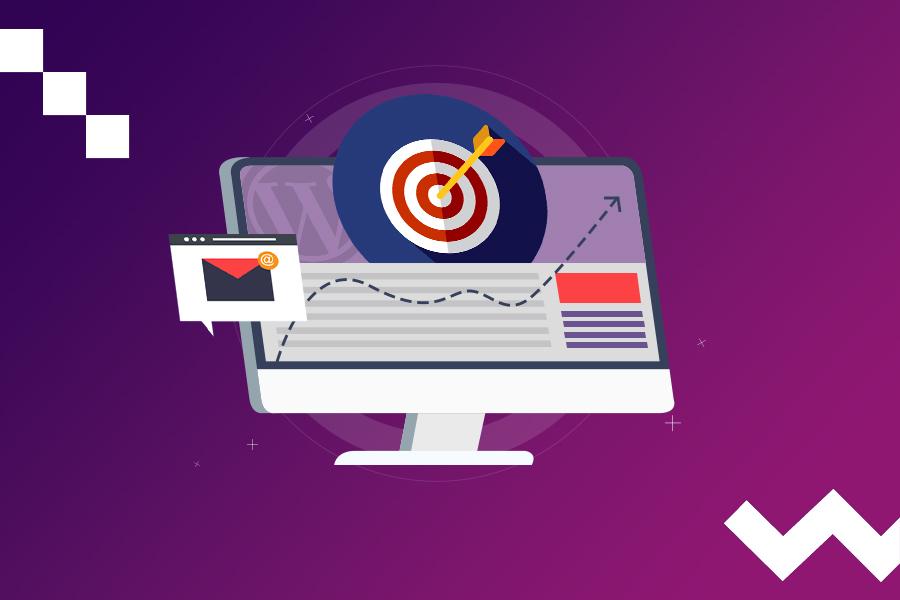According to the Search Engine Journal Report WordPress powers 39.5% of websites on the world-wide-web. This is not hard to understand as WordPress is known for its reliable service delivery, fast web responsiveness, and variety of themes and design options users have access to. As such, there is a huge market for WordPress themes and products. For code-savvy design experts, selling a WordPress theme is a great way to make passive income.
So, how does one go about selling a WordPress theme? In this article, we’ll walk you through everything you need to know.
But, before proceeding into the details of how you can build a business around WordPress themes, we’ll look into the essential information you need to know about WordPress themes and the WordPress theme industry. Let’s take a ride.
What Is a WordPress Theme?
A theme is a collection of interrelated PHP, Javascript, CSS, and HTML files that control your site’s visual appearance. In other words, WordPress themes are ready-made templates with lots of in-built functionality that are used to create a website. By using themes, users have the advantage of not having to manually code the layout, design, and navigation aspects of a website.
A theme gives you a user-friendly alternative so that you do not need to create a website from scratch. WordPress themes are sometimes called “templates” since they determine your site’s look and feel, or the overall design. When you set up a WordPress website, a stock theme comes with it, which is already installed and activated. This stock theme is built by the WordPress Core team.
A Look Into the WordPress Theme Market.
The market for WordPress has grown over the years. WordPress has become the most used building tool for websites, constituting 43% share of the market. This makes it a prime platform for you to sell website themes and make money.
However, just as the WordPress market is large, many WordPress experts consider the market somewhat crowded and competitive. Therefore, if you want to succeed in the WordPress industry, you must outshine the competition in every aspect, from theme quality to marketing your WordPress product. To build a winning strategy, we recommend that you focus on four fundamental areas:
- Choosing a type of WordPress theme
- Creating a high-quality theme
- Building your audience
- Selecting the right platform to sell your themes
- Implementing a focused marketing strategy
Choosing What Kind of WordPress Theme To Create.
Niche Themes
One of the profitable ways to stay unique in the crowded WordPress marketplace is to focus on a specific niche. Niche themes are designed to provide a specific solution for a specific problem. One way to find a specific niche is to use a tool like Google Trends to understand what people are looking for.
Here are just some examples of niches you can focus on
- Online learning – WordPress LMS means “Learning Management System” for WordPress. The themes designed for this purpose are tailored for online course delivery and student management. Within this niche, you can find themes that are specifically built with a specific LMS in mind, such as LearnDash, LifterLMS, or TutorLMS.
- E-commerce – eCommerce sites typically use simple, clean, and responsive WordPress themes that are specially tailored for an online store. They feature templates for product pages, product catalogs, and more. Most of them are designed to work with the popular eCommerce plugin called “WooCommerce”.
- Coaching and consultancy services – With so many professionals selling their knowledge online through coaching sessions or consultancy services, you’ll find no shortage of themes created with this type of site in mind.
- Portfolio – For most professionals, having an eye-catching portfolio to showcase their work is essential to getting clients. Hence why WordPress themes specially designed to build portfolio websites are well received.
Ultimately, there are thousands of niches out there, with people creating themes for everything from salons and real estate agencies to fan clubs and non-profit organizations.
Multi-Purpose Themes
While there are many specialized themes out there for nearly any kind of site, you might not want to limit your potential client base to a specific audience. In that case, creating a multi-purpose theme, designed to work for nearly any kind of WordPress site might be the best bet. These themes equip you with everything, in a broad sense, you will need to build an attractive website, no matter what you intend to use it for.
WordPress Theme Pricing Models
Free Themes
The WordPress.org theme directory is an official WordPress place for getting free themes on WordPress.
Freemium Themes
Freemium Themes are themes that are completely free on the WordPress website. And you can pay for add-ons and other features. The paid version of the freemium theme is Premium.
Premium Themes
By definition, a premium WordPress theme is simply a theme that is only available for purchase, with no free version available. Users can get them from any third-party WordPress theme developer, whether it be through a website or marketplace
Child Themes
A child theme is a theme that gets its functionality and style from its parent theme. It is just a copy theme from the original theme. And when you make any changes to the copied theme which is the child theme, it won’t affect the original or parent theme.
How to Create Themes That Will Sell
To sell and make a great buck off WordPress themes, you must create a theme that will sell. The theme that people want to use. A theme that has high functionality, good fonts, good image, and a great layout. Having useful premade content and page structures your target audience can take advantage of is a majoy plus. So, how do you create a theme that will sell and help you make money? Here are a few steps to follow that will help you create a theme to sell.
Create appropriate theme templates
A WordPress theme lets you have a consistent layout for your web pages and posts, changing the entire website’s appearance. Luckily, you can build a WordPress theme from scratch to fully customize your WordPress website as you wish. Also, creating your custom WordPress theme helps reduce code clutter in the theme files and improve site performance.
For your customers, using a premium theme can be well worth it since it can get their site looking and operating effectively, without any coding. The best theme templates depend on the nature of your theme. For example if you run an online store, you’ll need plenty of templates for online shop pages.
Sticking to Coding Best Practices
Coding best practices are a set of informal rules that the software development community employs to help improve software quality. There are a few best practices when it comes to learning how to code. They include:
- Variable naming conventions
- Class and function naming conventions
- Clear and concise comments
- Indentations
- Portability
- Reusability and scalability
- Testing
Let’s discuss these 7 elements that can enhance your coding ability to create a good WordPress theme. Keep these best practices in mind on your journey towards creating a theme to sell.
Variable Naming Conventions
Web developers often use simple variable names like A1 and B1 as temporary placeholders, but later forget to replace them with something more meaningful. This makes code less readable and leads to confusion.
One of the first things you learn when coding for your WordPress theme is that your variable names should be easy to understand and represent the data they store. The way your name represents you, and your variables is key to making your code readable.
The idea of variable naming while coding is simple: to create variable names that are easily comprehensible and follow a consistent theme throughout the code.
Class and Function Naming Conventions
Similar to variable naming conventions, functions and classes should also consist of descriptive titles that are delimited by using conventions. The purpose of using appropriate naming conventions is to make sure that the variables, functions, and classes within your code can be easily distinguished from one another
Add Clear and Concise Comments to Your Code
It’s pretty much guaranteed that the code in your WordPress theme will be modified or updated over time. It’s also true that almost all developers will come across your code at one time or another. A bad habit for you is to include little or no comments while coding.
Coding comments are segments of code that are ignored by the compiler. This means they are never passed to the computer and are not processed. Their sole purpose is to help you understand the code, especially when returning to work on unfamiliar themes.
Indentation
Indentation is necessary to organize your code. Indentation includes correct spacing, line length, wraps, and breaks. Employing indentations, white spacing, and tabs within the code will ensure your code is readable and organized.
Some people use 2 spaces, while others prefer 4. The important thing here is to be consistent with your chosen style. Problems and confusion only occur when indentation and formatting styles change halfway through a script.
Portability
Portability is a key aspect that ensures the functionality of your WordPress theme. If your WordPress code contains literal (hard-coded) values of environmental parameters, such as usernames, hostnames, IP addresses, or URLs, it will not run on a host having a different configuration than yours.
To tackle this, you would have to ‘parametrize’ variables and configure them before running your software in different environments. This can be controlled with property files, databases, or application servers.
Reusability and Scalability
In coding your WordPress theme, reusability is an essential design goal. This is because if modules and components have been tested already, a lot of time can be saved by reusing them.
Therefore, by reusing existing theme components and modules, you can cut down on building costs and resources. This directly results in faster delivery of your project, and increasing profitability.
Testing
Testing your work while coding is a vital part of WordPress theme building and should be well-planned. It requires the test cases to be prepared before the actual coding of the WordPress theme begins.
Page Builder Compatibility
WordPress works with several free drag-and-drop page builders that allow non-developers to create websites easily. Whether you’re an experienced or just a beginner, you can build effective websites mainly with these toosl.
They are plugins that let you create, edit, and customize your website layout without writing any code. To build a well-effective theme, your WordPress theme must support your page builder like Beaver Builder, Elementor, Seedpro, Divi.
- Beaver Builder is a popular drag-and-drop page builder plugin. You can easily familiarize yourself with its interface and start with its in-built onboarding tour.
- SeedProd is a premium drag-and-drop landing page builder plugin for WordPress. It is by far the best WordPress page builder in the market in terms of speed and easy usage.
- Elementor Pro is a live page builder plugin which means you get to see your changes live as you make them.
- Divi is a drag-and-drop theme and WordPress page builder plugin. It is easy to use and comes with over 20 layouts and templates for several websites.
Mobile Responsiveness
Responsiveness is when a website can adapt to the screen it is showcased in. The layout and/or content responds based on the size of the screen they are presented on. A responsive website automatically changes to fit the device you’re reading it on. There are 4 types of screens that the website responds to:
- The widescreen desktop monitor
- The smaller desktop(laptop)
- The tablet
- The mobile phone
Almost 60% of all internet access is done through the phone. There’s no doubt you should care about mobile responsiveness and so will the people that purchase your theme.
Theme Frameworks
A theme framework is a set of files used to develop WordPress themes. A theme framework acts as a basis when building a new WordPress theme. It handles basic theme functionality and design and comes with a set of standards and customization options that allow developers to build a tailored theme on top of it.
Building on top of a theme framework works like this:
- Theme Framework comes in a package in a single folder.
- You drop the framework folder in the parent theme and load the theme.
- Then, create a child theme based on the parent theme to allow both the framework and parent theme to be updated. Examples of these frameworks include:
- Genesis Theme Framework
- Divi
- Astra
- Storefront
There are a couple of pros and cons associated with using a Theme Framework to build your website. They include,
Pros
- Community: Most popular theme frameworks have a huge community behind them. This makes it much easier to get answer your questions.
- Built-in functionality: Theme frameworks often come with in-built widgets, blocks, and other features.
- Code Quality: Theme frameworks are dual-reviewed, so they are much more likely to follow all best practices.
Cons
- Unnecessary Code: Frameworks often come with tons of built-in functionality which you may not use.
- Framework Limitations: Frameworks have limitations often. If you want to heavily customize your site, then you might have to override core files.
- Price: Most theme frameworks are not free. You’ve to pay either a one-time or annual payment
Offering Competitive Pricing
Competitive pricing is the process of selecting price points for your goods or services based on competitor pricing in your market or niche, rather than basing prices solely on business costs or target profit margins.
This means you’re pricing your theme at the price at which your competitor prices their theme. This type of strategy is used to sell your theme at the same market price.
Here are three competitive pricing strategies.
- Lower Prices: The prices of your goods or services are lower than your competitors’ prices in your market. This type of strategy is used by someone who’s just entering the WordPress theme market for the first time.
- Higher Prices: The prices of your WordPress theme are higher than your competitors’ prices in your market. This strategy is used by businesses that offer WordPress themes with more features or benefits than their competitors.
- Equal Prices: The prices of your themes are equal to your competitors’ prices in your market, or the prevailing market price.
So, these are the 3 types of competitive pricing strategies that you can implore when selling your WordPress theme. However, there are advantages and disadvantages to using competitive pricing.
Advantages
- Increase traffic
- Boost Profit Margin
- Prevent Market share loss
Disadvantages
- Unsustainable strategy in long term
- One amongst the herd.
Offering a live demo
Offering a live demo
Offering a live demo is you presenting the value of your WordPress theme to a current or prospective customer. It typically involves a demonstration of the core features and benefits of your theme. The primary purpose of a live demo is to close a deal.
How To Sell WordPress Themes?
Once you are ready to sell your WordPress theme, you need to select the perfect platform to market your product. Most developers rely on one of these two options
- Selling on your own website
- Selling on a marketplace
Set up your own website and use an eCommerce solution
If you want to sell your WordPress theme on your own website, you’ll first need to set up a site and get a domain name and hosting. Given that you are a WordPress developer, it is only natural we suggest using WordPress to power your eCommerce site. You’ll also have to select a WordPress e-commerce solution that will facilitate the processes of selling your theme.
Examples of eCommerce solutions you can use on your website to sell your WordPress theme are WooCommerce, Easy Digital Downloads, and Freemium.
Set up your own website and use an e-commerce solution
If you want to sell your WordPress theme on your own website, you’ll first need to set up a site and get a domain name and hosting. Given that you are a WordPress developer, it is only natural we suggest using WordPress to power your eCommerce site. You’ll also have to select a WordPress e-commerce solution that will facilitate the processes of selling your theme.
Examples of eCommerce solutions you can use on your website to sell your WordPress theme are WooCommerce, Easy Digital Downloads, and Freemius.
Easy Digital Downloads
Easy Digital Downloads is a complete eCommerce solution for selling digital products on WordPress. It is especially useful when you’re selling software like a WordPress theme or a plugin license.
Easy Digital Downloads is available in the WordPress.org plugin repository for free. However, in order to sell and manage license keys, which you can use to keep track of support and updates for paying customers, you’ll need to use the Software Licensing add-on, which is only available with the Professional Easy Digital Downloads Plan. You can acquire this plan for 299.50 USD per year at the time of writing.
WooCommerce
WooCommerce is an e-commerce plugin for WordPress. WooCommerce is the world’s most popular open-source eCommerce solution. It powers 99% of all WordPress sites. And it’s easy to use for beginners’ website owners.
It makes managing and creating online stores easy with good levels of flexibility and various important features like tax payments and secure payments. It has many other helpful features including inventory management and shipping, however, these functions are more relevant for the sale of physical products.
Here are some reasons why you should choose WooCommerce to sell your WordPress Theme.
- Woocommerce is free. It doesn’t have any price tag before you can start selling your theme on it. Because it’s free, you can take advantage of its capabilities without having to commit to expensive support contracts or proprietary software licenses.
- WooCommerce can be used to sell anything which means you can use it to sell your WordPress theme. managing licenses will require the use of WooCommerce extension, but the platform is flexible enough to allow you to sell your digital products.
- WooCommerce is fast. WordPress and WooCommerce can provide a fast responsive e-commerce experience for online stores of all sizes. This is a key benefit of WooCommerce.
- WooCommerce includes powerful Analytics. Built-in analytics is another WooCommerce advantage because the more you know about your customers and the way they interact with your store and its products, the better. You’ll be able to use your sales Data to learn more about your customer.
Freemius
Another eCommerce Solution you can use with your website is Freemius. Freemius is a managed eCommerce platform for selling WordPress plugins and themes, allowing you as a developer to quickly get started selling and licensing your products. This solution is specially designed with developers in mind, making it extremely convenient for the sale of WordPress themes.
Freemius is built and optimized for selling freemium and premium plugins and themes, with features including:
- Secure checkout
- Software licensing
- Recurring payments
- Automatic software updates
- Several payment gateways
- The ability to offer trials
Using a marketplace
There are several places to sell WordPress themes.
Theme Forest
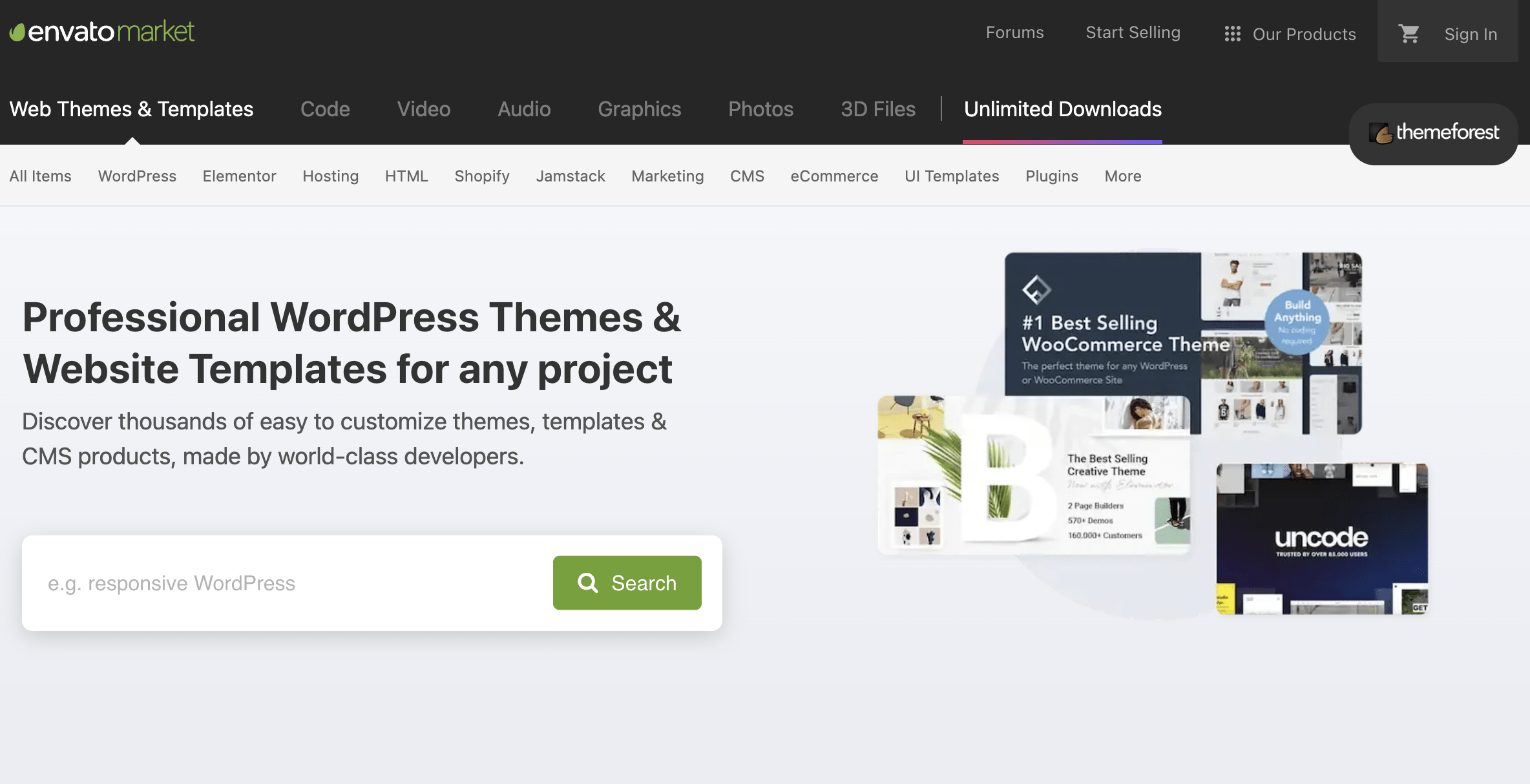
Theme forest is a part of the Envato marketplace where you can buy and sell your WordPress theme and drupal. Theme forest is the biggest marketplace where you can sell your HTML design.
Theme forest boasts over 40,000 themes & templates that have been published on the site by over 300 authors.
The huge traffic this website gets will help you get your first few sales and then it’s off to the races. That said, you aren’t guaranteed to earn a lot by simply getting listed there. Furthermore, you need to make a high-quality theme to get included these days, so make sure to bring your quality work.
If you sell your products exclusively on Theme forest, you’ll earn 62.5% of each sale. Your commissions increase consistently as your total sales increase. Once you reach $75,000 in total sales on their platform, you’ll keep 87.50% of each sale. Non-exclusive authors get only 45%.
Creative Market
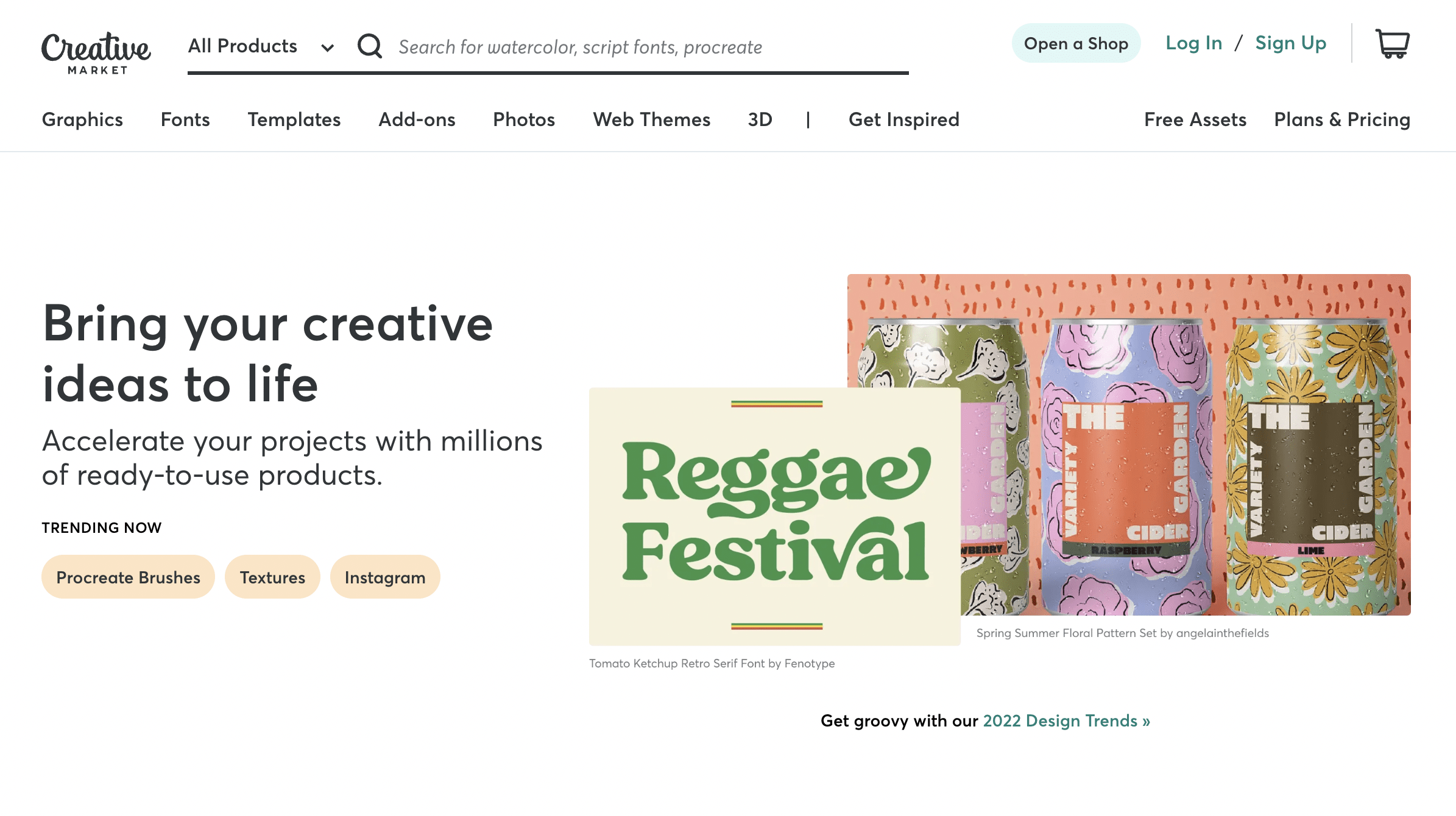
Creative Market allows you as a designer to sell your WordPress themes, templates, and all manner of graphic design goods on their site. Creative Market is different from the other marketplaces in that there is no review process.
Creators get a flat rate of 70% of every sale whether they are exclusive or not. As a creative marketplace, you can list any other design assets you’ve made including fonts, photographs, and icons. If you make any of these elements while creating your theme, you could package them up for sale separately on Creative Market too.
Codester
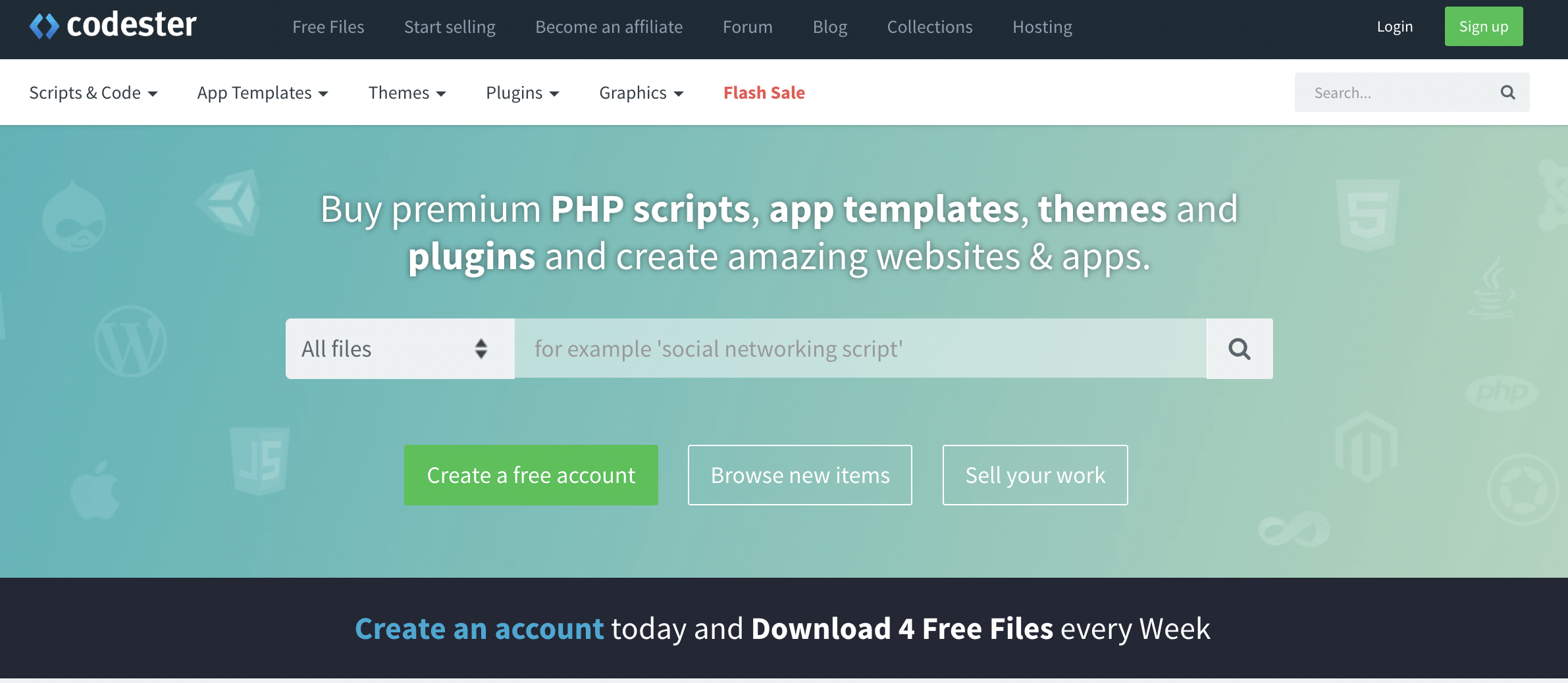
Codester is another great marketplace to sell your WordPress themes and plugins. It is not just for WordPress products, they also list scripts, apps, and graphics for sale as well. Codester prioritizes code and scripts over themes, so it could be an awesome website to list your WordPress plugins. Commissions are set at 70% for veterans and newbies alike. No minimums or exclusivity is required.
Template Monster
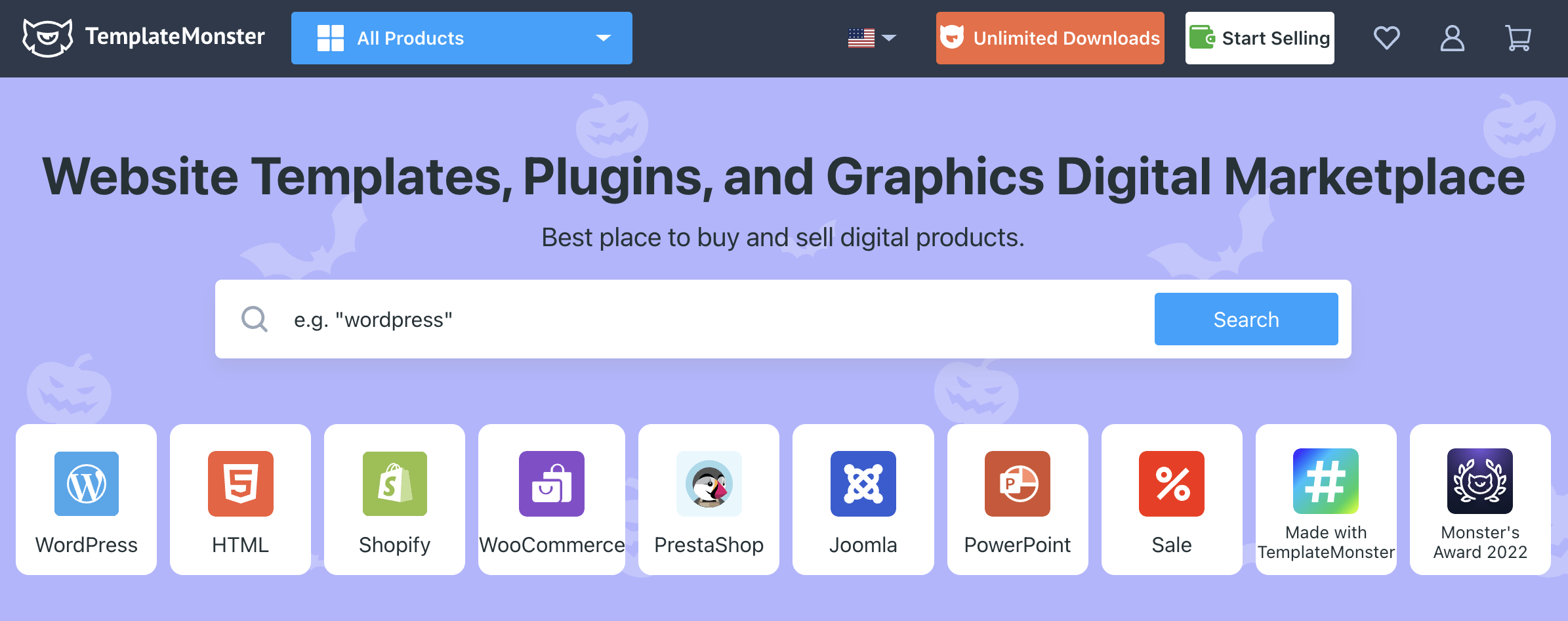
Template Monster has been a famous theme marketplace for years now, and their product is popularly recommended. As of 2017, TemplateMonster now lets outside WordPress developers and designers submit their products for listing on their marketplace.
Exclusive creators earn 50% to start with and up to 70% once reaching $100,000 in total sales.
Newbies get the full 70% for their first 3 months which is a nice bonus for getting started with their platform. Non-exclusive creators earn 40% which is similar to most other options listed here.
Mojo Marketplace
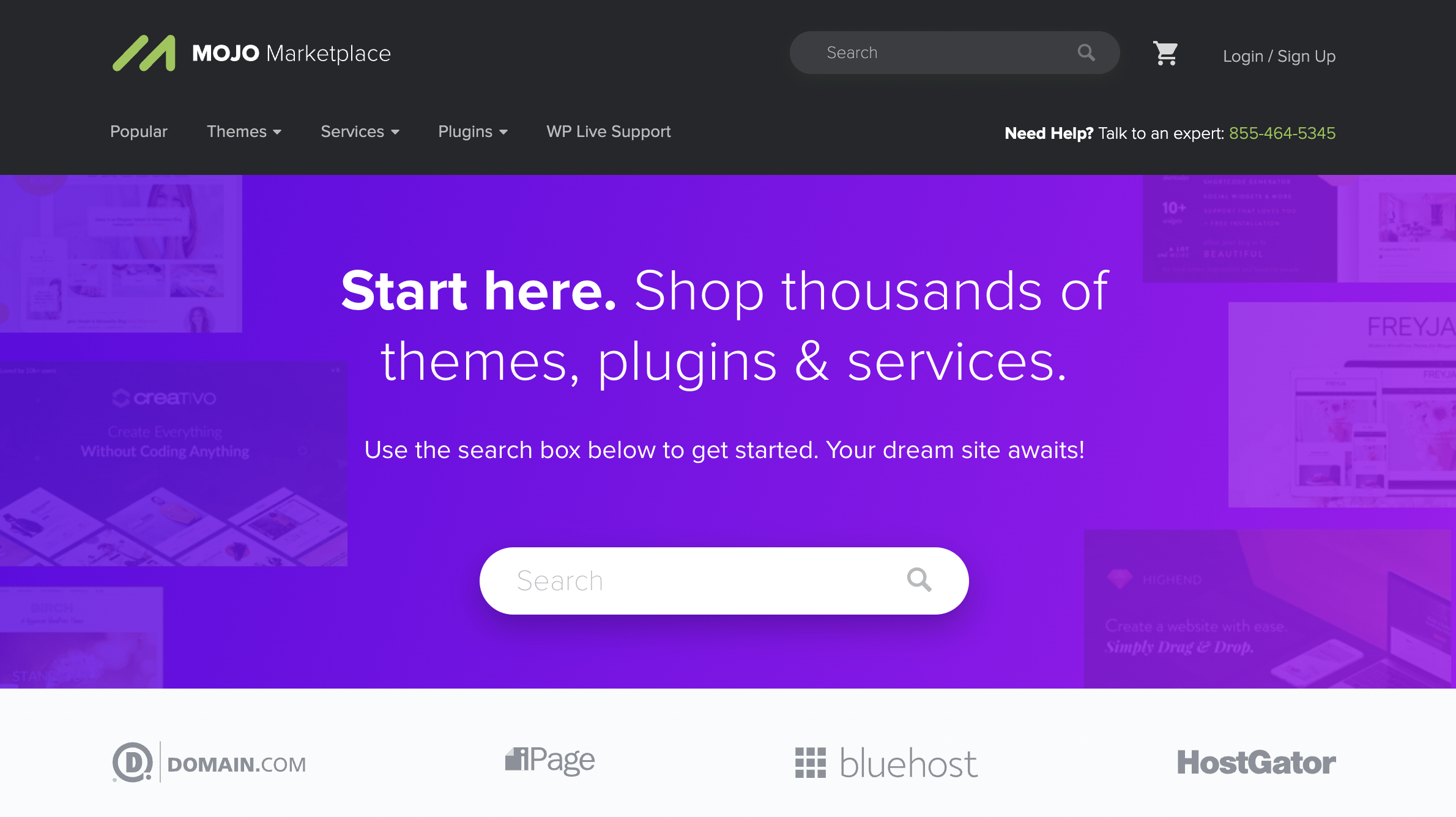
The Mojo Themes and Mojo Code marketplaces joined together a few years ago to create the new Mojo Marketplace platform. Mojo Marketplace is not as popular as Theme forest, one draw of Mojo Marketplace is that they integrate directly with hosting platforms like HostGator.
This means a lot of brand-new WordPress users will find your themes and plugins right when they create their site. Mojo Marketplace commissions for exclusive creators range from 50-70%. Non-exclusive creators keep 50% of all sales
CSSIgniter
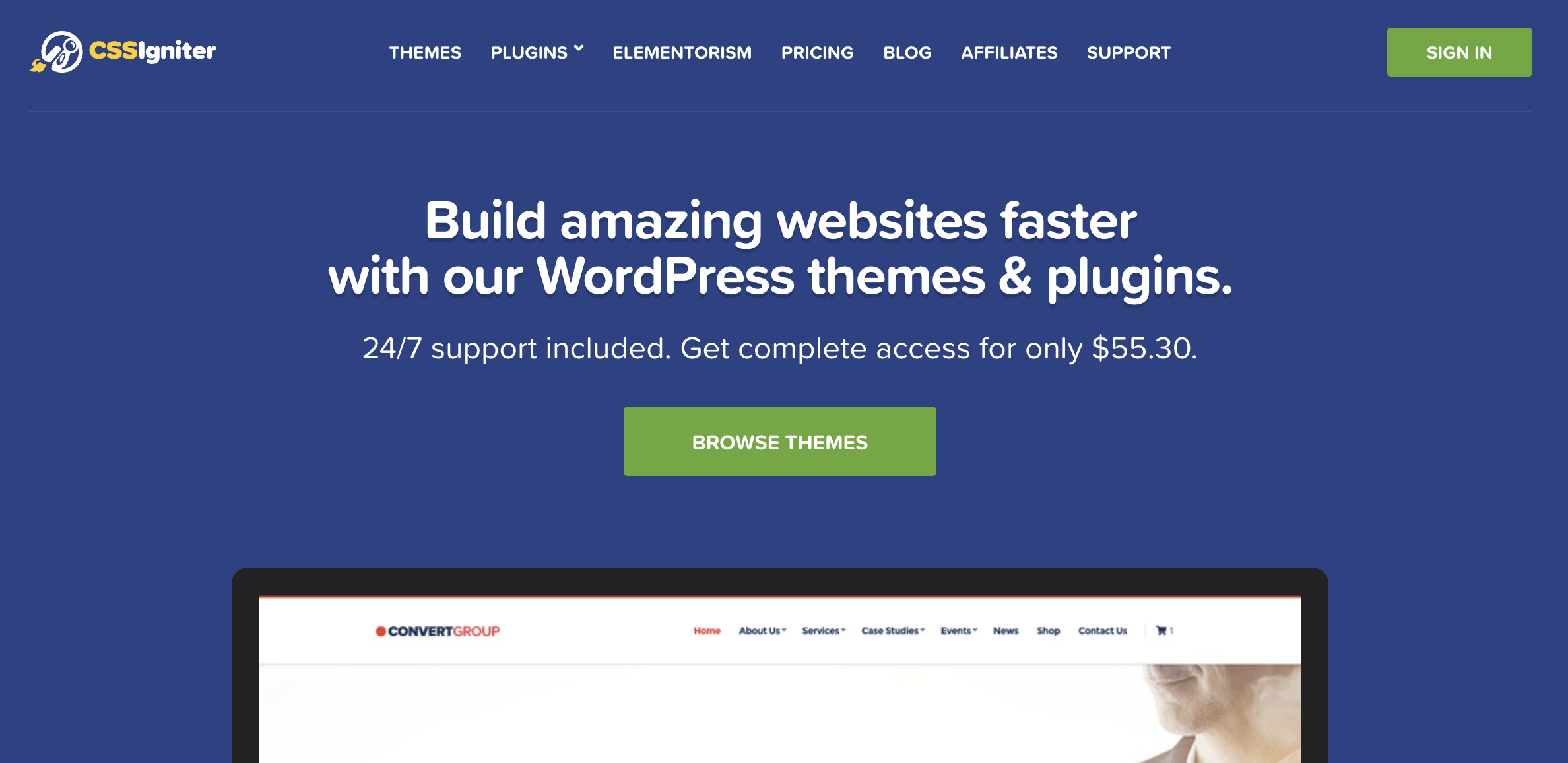
CSSIgniter is a WordPress theme club that has 60 premium themes on offer. CSSIgniter is one of the best theme shops on the market. Expect to get quality products and to be assisted by a friendly team when you need help.
They made sure their themes play nice with the most popular page builders out there like Beaver Builder, Divi, and Elementor. Cssigniter makes your theme accessible to any mobile device. It’s not restricted to just Laptop devices only, you can access it on your mobile device too. It has a friendly in-house support team that is there for you 24/7 to answer your problem.
Etsy
Etsy is an acronym for Expanded Truncated Structural. Etsy is one of the biggest online marketplaces in the world. With more than 5 million sellers serving nearly 90 million active buyers it has the potential to turn a side hustle into a full-time business.
It’s a place where small business owners can meet their ideal customers. Millions of people use Etsy to buy both physical and digital products. While the platform is known for handcrafted items and art, many use it to sell WordPress themes and other digital products like design services. Here are how you start selling on Etsy.
- Determine if Etsy is right for you.
- If Etsy is right for your business, create an account.
- Open your Etsy storefront
- Upload products
- Choose how you’ll get paid
- Set up billing.
- Customize your storefront.
Selling on Your Own Site vs. Selling On A Marketplace
While there are many alternatives to selling WordPress products, such as themes, selling and marketing on your own site has clear advantages. While it might take more time to initially set up, having your own site will help you give a professional image and better establish your brand as a business.
Here are some of the advantages of selling your Themes on your own website:
- You have full control over the shopping experience. You get to control everything from the look of your online store to your customers’ checkout journey, and your support outlets.
- You don’t pay commissions or share your earnings. Having your own site means you get to keep the entirety of your earnings.
- You have the ideal platform to market your Theme. Having your own website allows you to implement a content marketing strategy to promote your themes. You can fill your site with optimized web copy, design conversion-driving landing pages, and drive traffic with targeted blog posts and articles.
- You don’t have to share a platform with competitors. Marketplaces are often crowded with many similar themes, which can distract potential customers from your offering.
How to sell WordPress themes
Selling WordPress themes is a great way to start making money for yourself and also help those who have problems to build a WordPress theme from scratch. But, you must create a great theme that fits the needs of your prospective customer.
Firstly, to create and sell a good theme, you must choose a niche that wants the kind of theme you’re building. Also, build an audience that is ready and willing to buy your WordPress theme in that niche. Create a great and responsive theme that resonates with your audience. Drive massive traffic either paid or organic to your website and make money.
Working with content marketing experts at Inflowlabs can help you maximize exposure for your themes and your website and boost profits from your WordPress theme business. Make sure to reach out to learn more about our content marketing and writing services.