There is no question about the value of WordPress plugins. No matter what your website is used for, every website owner requires specific features and functionalities that at many times are not supported by WordPress on its own. For this reason, most websites rely on the use of plugins to obtain better features, improve SEO, increase security and modify the functionality.
If we look at it from an economic perspective, plugins may be the most valuable products for website development. The demand for websites has made WordPress pivotal to website developers, and that demand translates into more need for plugins and themes. If you are a plugin developer, only one question remains, why are you not making money from your plugins?
WordPress already offers over 50,000 free plugins, so every new plugin should be an addition to the overflowing pile. But the reality is different. Website owners are looking for new features, new designs, and better functions on their websites. In other words, they are looking for new plugins. And they are in luck; you have the plugins they want. Now, let’s show you how to sell them.
Like every valuable resource, plugins are tradeable if you know where and how to sell them. The demand for new plugins, despite the growing pile in WordPress Directory, shows that plugins are not only necessary, but they have also become invaluable, and getting a little payday off your work is far from impossible.
The challenge with selling plugins has always been the competition. The increasing number of WordPress developers means that there is an increasing number of plugins for sale. While this competition falls within the usual scope of demand and supply, you need some strategy if you really want to generate some revenue.
Factors To Consider When Selling WordPress Plugins
We like to look at computer-related items as data-focused structures. When we discuss WordPress, Web3, cryptocurrencies, or even the metaverse, we are quick to distinguish them in terms of codes and functions. But they often transcend into other sectors like economics, marketing, and even security. It is not surprising that the most successful web developers are not necessarily the best programmers; sometimes, they are just better negotiators or have a better content marketing strategy.
Selling your plugins requires understanding how the market works, which is why you must understand the rules that regulate how you sell plugins. Here are three essential factors you should consider when putting your plugins for sale:
- The quality of your plugins– Make sure you are following WordPress coding best practices
- Choosing the best place to sell and market your plugins – You should select the best platform to sell your plugins
- Staying competitive – Scope out your competitors and use an appropriate pricing model
WordPress Coding Best Practices
WordPress gives developers freedom when it comes to building themes and plugins, but there are some guidelines you must follow in order to make your products comply with WordPress standards.
WordPress coding best practices include simple code or design typography guides, spacing and flexibility.
The value of plugins depends on their sustainability, functionality, and security. The more your clients can view your plugin as compliant with their expectations (sometimes exceeding their expectations), the more likely they are to select your plugins out of the overwhelming collections of plugins. As we already stated, selling plugins is the same as selling other products. Consumers would always select value over most other conditions.
Best Place To Sell Your Plugins
It’s not a matter of if but of how to sell WordPress plugins. Choosing where to sell your plugins may be your most important consideration at this stage, especially if you are just starting out as a WordPress developer. When starting out, developers often place their plugins in the WordPress directory for free. While this might be appropriate when you want to gain “exposure”, it is not the ideal option for developers hoping to make money off their work.
Alternatives include selling on your own websites or listing your plugin in one of the many WordPress plugin marketplaces. We will discuss your best alternatives in subsequent paragraphs with detailed guides on how to navigate each option.
Choosing the best place to sell your plugins has an impact on how much you earn and the exposure your plugins get. When listing your plugins in a third-party site, you also have to consider that some platforms are subscription based, while others may charge steep commissions.
Several marketplaces are hosting platforms where the developer can upgrade the plugins and debug when necessary, but a few others only permit one-time sales without room for adjustments. These factors determine how well the developer may profit from selling their plugins
Pricing Models
Pricing models generally regulate how much value you can get for your plugin, but it is one of the most difficult aspects of selling WordPress plugins. We are lucky these days that most eCommerce platforms recommend price ranges to their independent authors, but in the end, the choice is still up to the seller.
When ascribing prices to our plugins, we are tempted to follow the usual Free, Premium or Freemium models, but there is a more detailed angle to pricing models. Here is an overview of Tom McFarlin’s recommended pricing model for WordPress Plugins:
Freemium
We can blame WordPress and Social Casinos for coming up with this pricing model. It is a simple hat-in-hand approach to getting the customer to pay for digital products by offering them a basic feature for free. Freemium sounds like a combination of Free and Premium indicating that while the basic feature is free, the customer can only enjoy the advanced feature when they pay for it.
We must admit that Freemium is quite innovative because the customer gets to enjoy the basic features, and they MAY pay for other features if they consider them valuable.
Single Transaction
This is a one-time payment system that some eCommerce platforms recommend. Here, the customer only pays for the version of the plugin that is in stock, and the deal ends there. They do not have access to further upgrades or subsequent services unless they pay for those versions as well.
It is not the most viable option, but it is quite rewarding. With this Transaction Model, the developer can choose to increase the price of every upgrade to the same plugin and simply list it as a different one. It is quite dubious, but this is eCommerce.
Subscription
Subscription is the most popular plugin pricing model on most plugin marketplaces. With the Subscription Model, the developer sets a fixed price for their plugin, and their customers keep paying that same amount for a prescribed time.
Every upgrade and technical service related to their plugin would come under the paid subscription, at least for that set time. The customer enjoys continued access to the license as long as they have paid their subscription. It is a sustainable way to ensure a steady income for the developer, and they can always change the price when they think it does not cover the cost of the plugins.
Pricing models are more stringent when you sell on a marketplace than when you host on your website. However, keeping up with the pricing trend is necessary, so you don’t charge too much or too little than the trending price, especially when you have a niche.
How to Sell Plugins
Selling plugins is quite different from distributing them on WordPress because you cannot really make money from adding your plugin to the WordPress Directory. Our focus is on selling your plugin so that we will avoid the Directory. We will discuss the two most effective ways to sell your plugins:
- Sell on your Website
- Sell on a MarketPlace
Selling on Your Website
As a developer, you have the option to set up your own eCommerce site to sell and distribute your WordPress products independently.
Hosting the plugins on your website gives you absolute control over everything ranging from the pricing and interface to customer experience and checkout. You don’t have to pay commissions or pay for another site to list and promote your plugins.
Selling on your website is not without its challenges. Factors like the limited reach of the website, security concerns, and the time it may take to set up your store are prominent challenges in setting up a website to sell plugins and other digital products. Even after setting up your online store, you have to make sure people can find it through search engines, build up a recognizable brand your audience can trust, and work on building an online presence. These things take time and effort.
However, these challenges are not as overwhelming when you have quality eCommerce development experience or can hire a team of eCommerce experts to help you get set up and a strategic SEO and content marketing strategy. Additionally, there are many perks to selling on your own site. First and foremost, you don’t have to split your earnings with anyone else, pay commissions on your sales, or pay to list your products. You also get to deliver a branded, unique and tailored shopping experience to your buyers and have full control over your business.
Let’s explore some helpful tools for selling plugins on your own website:
1. Easy Digital Downloads
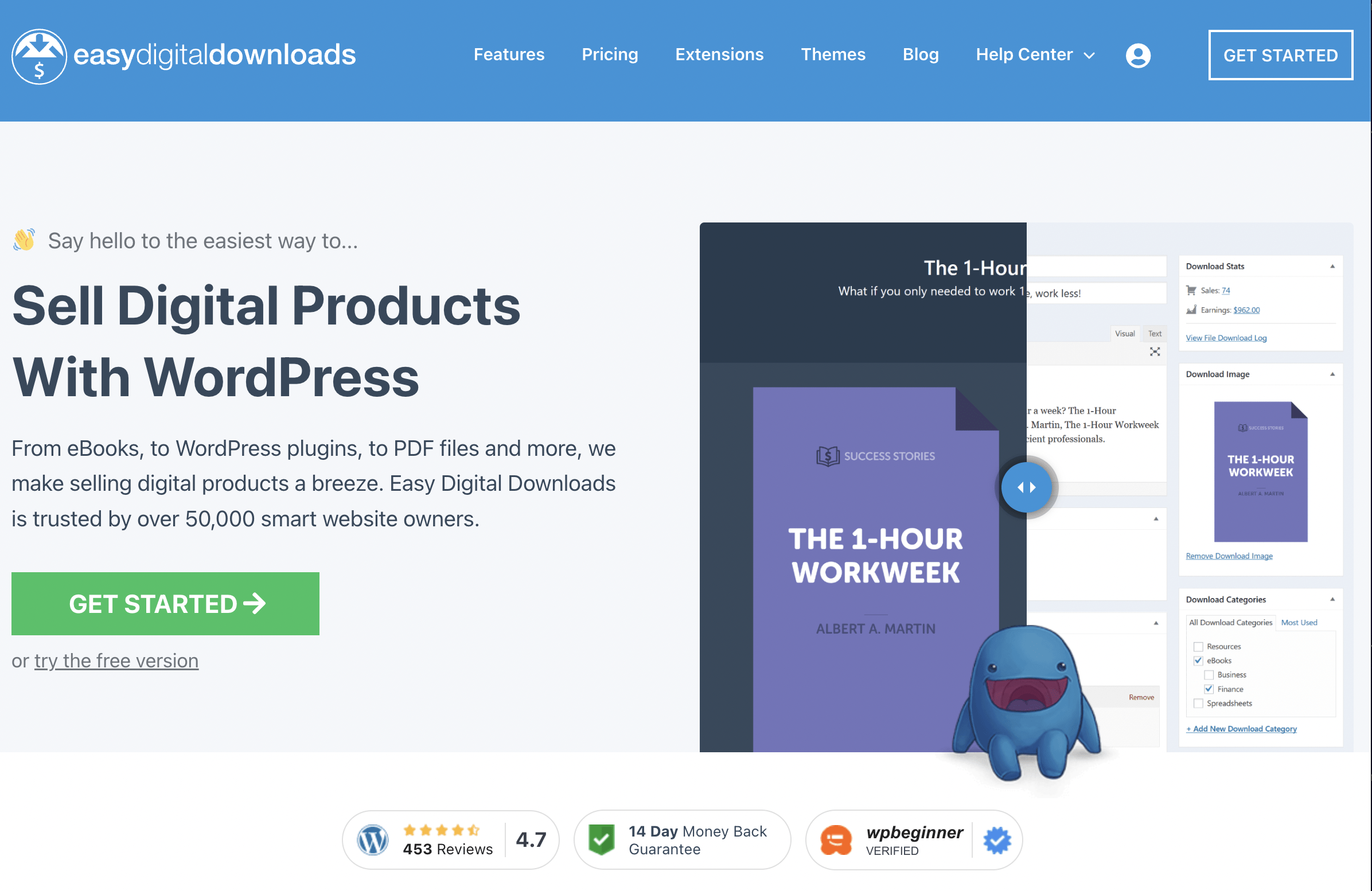
One of the paradoxes of the internet is that you can use plugins to sell plugins. Easy Digital Downloads (EDD) is a WordPress eCommerce plugin that allows you to sell digital products and regulate how your clients use the licenses of the software you sell.
WordPress does not have an automatic eCommerce feature, so you cannot transfer files or licenses on your website unless you have a plugin to fill that commercial vacuum, and EDD fulfills that role.
Easy Digital Downloads help you manage basic sales requirements like payment and Customer Relations Management (CRM). With EDD, you only need to upload your plugins and take advantage of the features at hand to list, protect and sell your products.
WordPress plugins typically require a licensing system, that enables developers to keep track of who is still paying for their plugin each year in order to provide said customers with the appropriate plugin updates. Often plugin developers sell their products through annual licenses for one or multiple sites. Selling and managing plugin licenses can be tricky without the appropriate tools though.
Easy Digital Downloads however offers a Software Licenses add-on, making it one of the best and most convenient tools for WordPress plugin developers to sell their products.
Additionally, EDD integrates with customer support solutions like HelpScout. This way your customer’s purchases can be directly linked to their support tickets, making the whole customer support system more organized and streamlined.
EDD also offers other basic eCommerce features and benefits such as eCommerce reporting, a variety of payment gateways including a Paypal or Stripe Integration, and the option to include discount codes, among others.
2. WooCommerce
WooCommerce is one of the largest eCommerce plugins on WordPress. It is far more popular as a tool for selling physical products but can be used for other purposes such as selling online courses, ebooks, and yes – even WordPress plugins.
Most people that use WooCommerce choose the platform because it is well supported, flexible, customizable, and ultimately, efficient. While WooCommerce does allow you to sell virtual products on its own, it does not offer a licensing solution among its core features. So, how to sell WordPress plugins with WooCommerce then? Easy! Using a WooCommerce extension.
The beauty of WooCommerce is that you can find extensions and add-ons for almost anything. For example, plugin developers can add the Software add-on to their online stores to sell and manage WordPress plugin license keys.
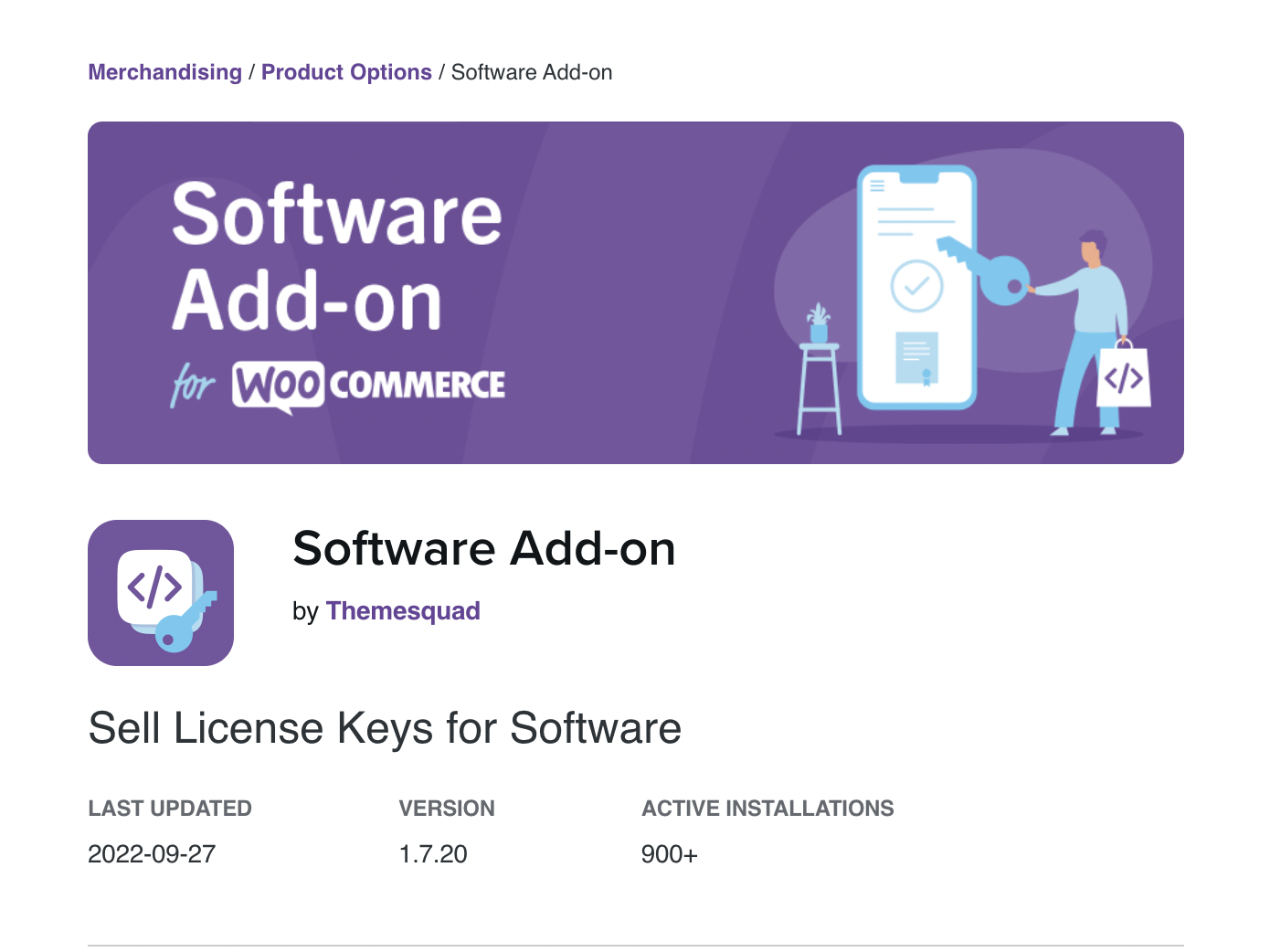
Some of the add-on features include:
- Automatically send customers license keys via email after completing a purchase
- Licenses associated with orders can be viewed and edited from the backend
- Using an API, the extension allows you to activate licenses, de-activate and reset generated license keys.
This functionality does come at a cost. Ironically WordPress plugin developers have to purchase a license to sell their plugin licenses. Currently, this extension is sold for 129 USD per year.
Another option is using the WooCommerce License Manager plugin, which also allows you to easily license your digital product and automatically generate license keys for your purchases. An API is also used to control the licenses’ activation, verification, and deactivation. In this case, the price is slightly lower, with the annual license for this extension being set at 89 USD.
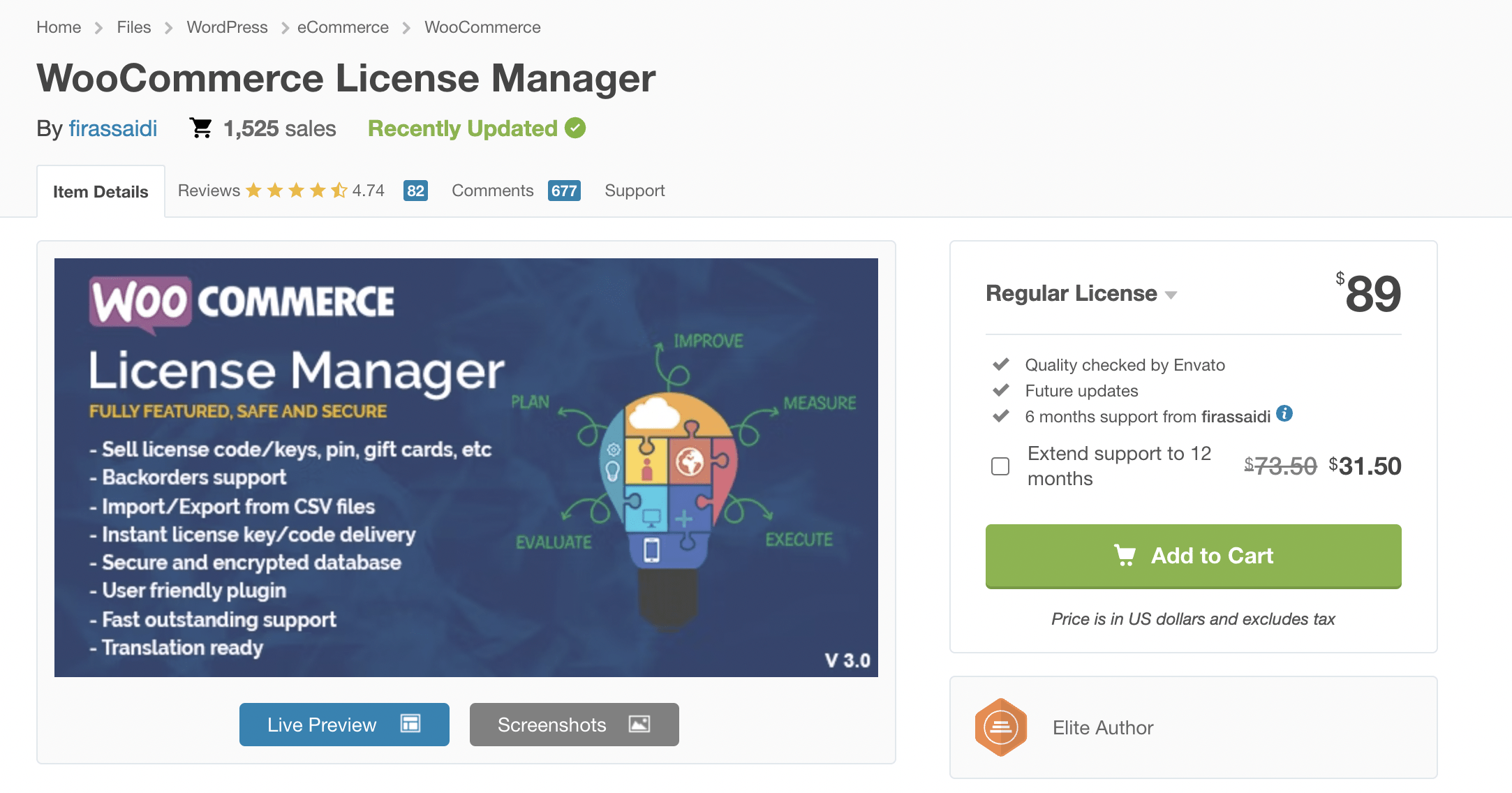
3. Freemius
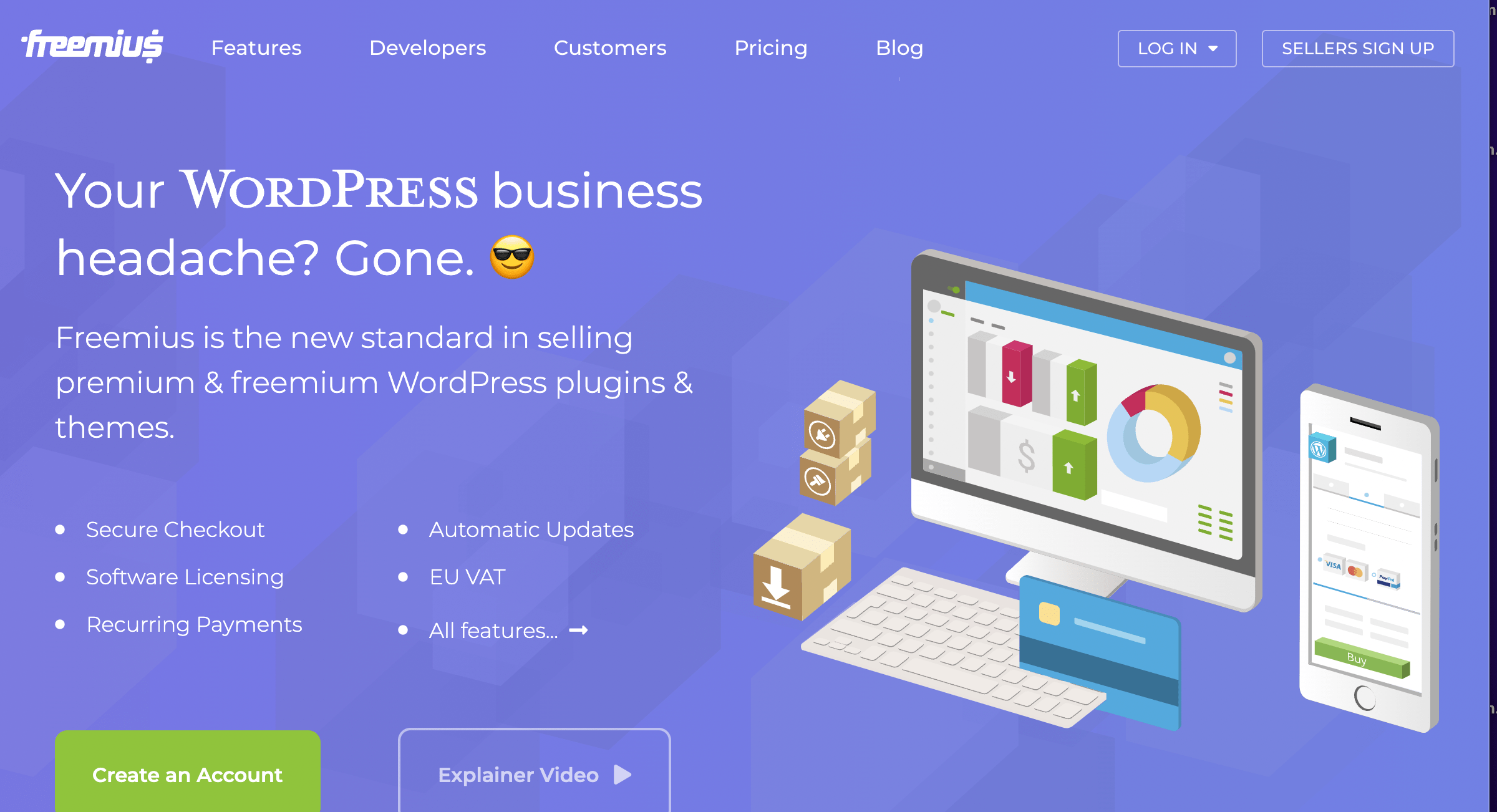
Freemius is a convenient solution to sell digital products, including WordPress plugins and add-ons. It’s equipped to handle licensing, processing payments, and keeping up with plugin updates. What’s best? The platform enables you to sell your plugins right from your WordPress site.
So what makes Freemius different from the eCommerce plugins above? Well, unlike the previous options, the Freemius platform operates as a service. WordPress plugin developers get access to a wide suite of features including:
- Automated cart abandonment,
- Sales analytics
- User management
- Helpscout and Mailchimp integration,
- Licensing and management for license expiration
- Daily back-ups
- PCI compliance
- Free and paid trials
- Verified buyer reviews
Plus, if you are selling plugins under the freemium model, you can allow your free user to upgrade to a paid version of your product right from their WordPress dashboards. You can also embed a Freemius Buy Button on any webpage by embedding an automatically generated JavaScript code or using direct links to sell from social media or emails.
Most conveniently, Freemius is available to developers for free! So, where’s the catch? There’s a commission you pay on each sale for using the platform, hence why this platform functions as a service rather than as a product. At the time being, the commissions you will pay are structured as follows:
- 27% on the first $1,000 of gross sales
- 17% on $1,000–$5,000 of gross sales
- 7% after $5,000 of gross sales
Sell On A MarketPlace
Marketplaces are exactly as the name implies- a place for trade, but in our context, it is completely virtual, and the products are also digital in nature.
Selling your plugin on a plugin marketplace is one of the best options for new developers as it is an open platform with pre-existing customers. If you are not known and have no traffic on your site, sales might be slow to come by. However, a platform with a large audience has the advantage of giving your product more exposure. It gives equal opportunities for all vendors to trade their products with minimal risk and less upfront investment.
Most times, you must host your plugin on the platform and wait for your customers to find you. You may even host the same plugin on multiple marketplaces to increase your chances of getting more customers. As we said, low-risk and requires minimal effort.
Challenges of Selling On A Marketplace
Of course, there are some downsides to hosting on marketplaces. The obvious ones are the high competition and the hosting fees.
Competition Among Vendors
The competition may be a roadblock to quickly a developer can make money off their plugins, but it is quite expected from a marketplace. The sheer number of WordPress developers and their numerous plugins can be quite challenging unless you can reach your customers.
The number of competitors often impedes visibility, making it hard for new developers to attract customers where more experienced developers have acquired reputations for quality plugins. A general alternative is usually to use a platform with lesser competition, but that is only available on platforms with less traffic and lower patronage.
Creating quality plugins is one sure way to overcome the competition. Yes, you are a skilled developer, and your friends think your plugins are the best. Premium plugins require more than commendation from your friends. Ensure that your plugins meet your target customers’ demands. They should be in trend, reliable, compatible with the target website, and in line with WordPress coding standards.
Most importantly they have to be presented correctly. This includes providing demos, high-quality images, and videos and adding captivating, optimized copy to your landing pages.
You can also beat the competition by using multiple platforms. This is the more expensive alternative, but It increases your chances of attracting clients, especially those clients that prefer specific marketplaces. The challenge with this option is that you may have to pay hosting fees on different platforms.
Hosting Fees
The need to pay hosting fees is one of the other challenges new developers have with marketplaces. Most channels require you to pay monthly hosting fees, usually $10 and above, depending on how many customers you have.
In some cases, the platform only requires you to pay a percentage of every sale. Developers prefer the second alternatives as they don’t have to pay until they have sold the plugins. But as you will see in subsequent paragraphs, each payment structure has its advantages and downsides.
Best MarketPlace to sell Your Plugins
We have selected some of the best and most rewarding Digital Marketplaces for you to sell your plugins, and they include:
- CodeCanyon
- Template Monster
- Gumroad
- Mojo Marketplace
- Codester
- Creative Market.
Don’t worry; we won’t just dump a list on you. We have also reviewed each platform, gauging them on expert opinions, customer reviews, and our team’s experiences.
Gumroad
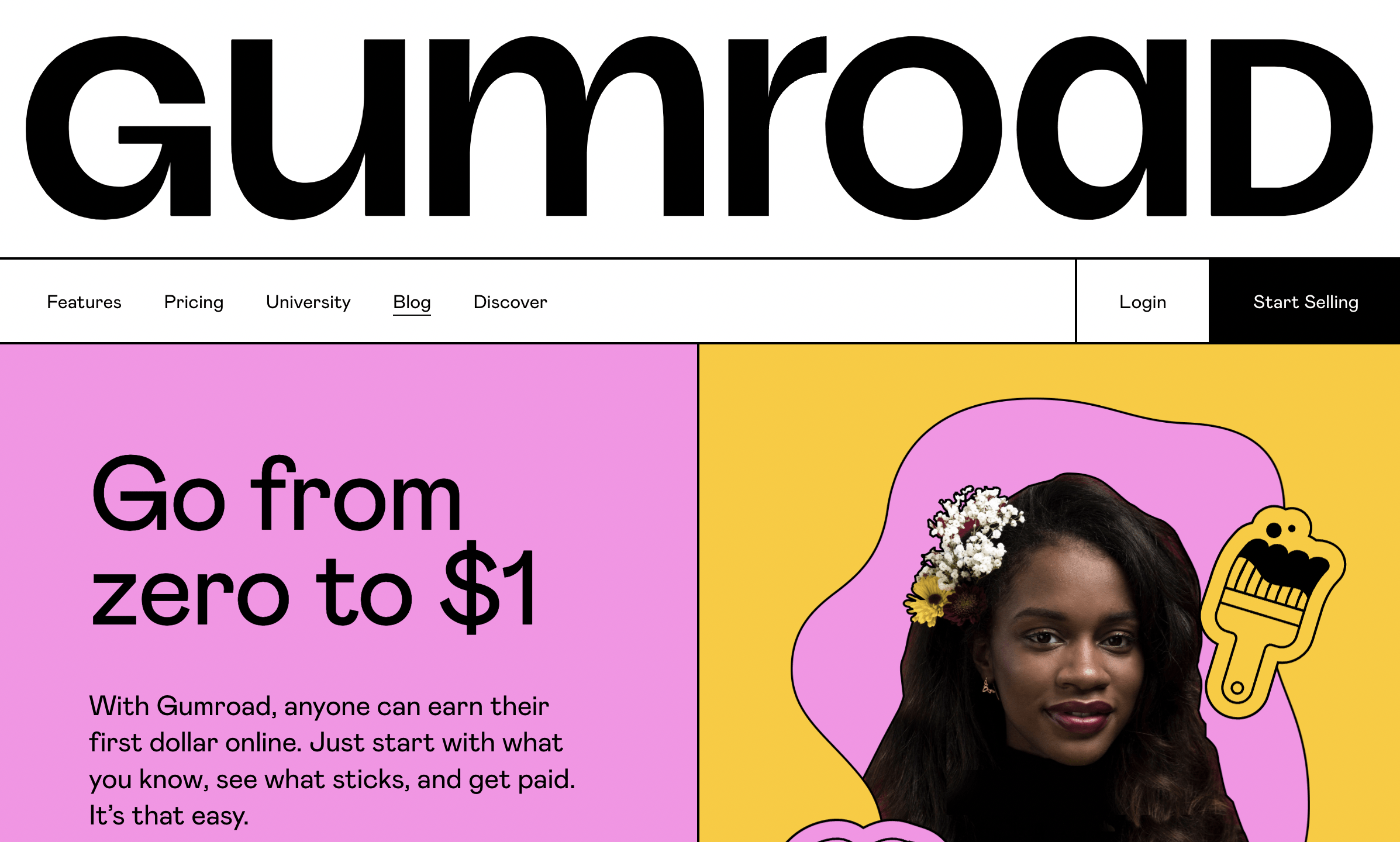
Gumroad is a premium option among plugin marketplaces; it even has recommendations from WordPress. This is probably the most competitive platform on this list, but it also has one of the best promotional services and may be one of the most seamless self-publishing platforms on the internet created for this purpose.
Gumroad started as a lucrative way for creators to make money off their creations, and it has developed into one of the most rewarding platforms for artists and developers. The platform offers an affordable subscription model for all its services. These services include hosting, publishing, and marketing of digital products, and in this case, it also applies to plugins.
When you create a product on Gumroad you can enable the option to Generate a unique license key per each sale from the product settings. However, you should keep in mind as stated by Gumroad that “License key enforcement is completely up to you. As the seller, you can decide how many uses each key gets depending on the verify license API calls you make.”
Selling plugins on Gumroad is relatively easy as the platform has structures that would ensure your first sale and promote your product for subsequent sales. We could go on with the benefits of using Gumroad, but let’s guide you through opening an account.
How To Open A Gumroad Account
- Visit the Gumroad site and click the black label at the top right hand that reads “start selling”. It is a simple process. In fact, you can simply connect to your Facebook or Twitter account instead of filling in the email and password.
- Create your homepage by filling in details about your store. They should include details like your username, URL, store name, and bio. If you are feeling up for it, you should include a picture.
- Now that you have a store, you should upload your plugin and put it up for sale.
Gumroad Pricing and Promotion
Gumroad is one of the most promising platforms for developers, but it does not guarantee automatic sales.
Gumroad offers two payment structures. There is an 8.5% commission on every transaction and the $10 monthly or $108 subscription plan. The commission is for the basic trader; they don’t enjoy the Gumroad promotional services and have to manage most of their sales and other services.
However, the Premium or Pro subscription covers creators with 1000 or more clients, and the subscription cost increases with the number of their customers.
CodeCanyon
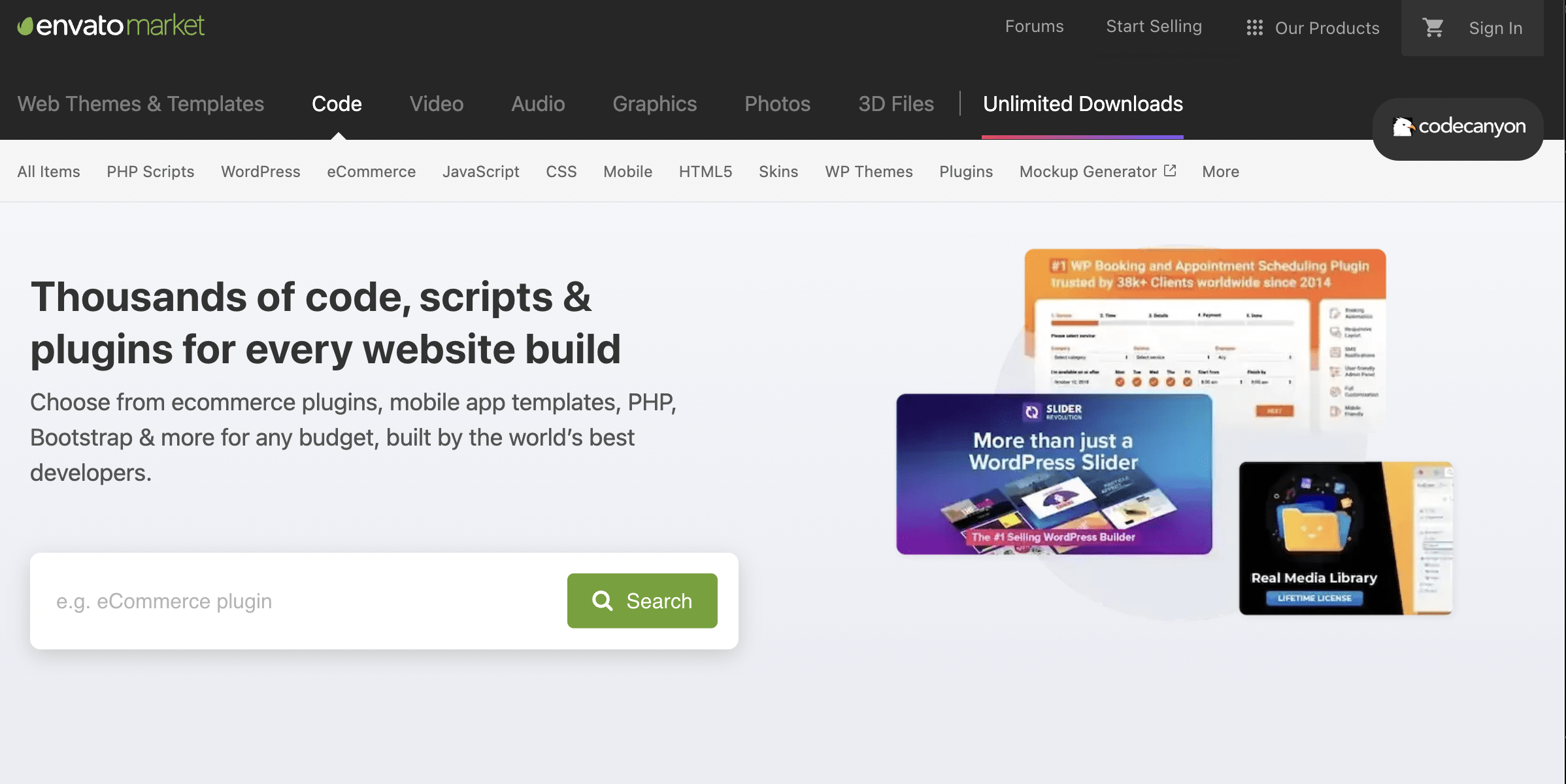
CodeCanyon is one of the most popular sales platforms for codes and other WordPress products. As a marketplace, CodeCanyon receives commissions to help developers market, sell, and distribute their products to interested clients.
CodeCanyon has a vast collection of plugins and other WordPress products, making it an attractive platform for clients with diverse website development needs.
There are over 5000 WordPress plugins on CodeCanyon, all from independent developers. And some of the plugins have generated up to $1 million in revenue for the developers. Let’s not waste time and get you selling on CodeCanyon already:
How to sell on CodeCanyon
- Create an author’s account from the CodeCanyon homepage. It is simple, just click the Start selling option at the top right corner of the homepage, and it will direct you to an Envato page. Select the Green “Become an Envato Author option” and fill in all the necessary information
- Now that you are an Envato Author, you can upload your plugins by clicking the menu on the top right corner of your screen and clicking Upload.
- The upload options would require you to upload the file and include basic details like Html description, meta title, and product details. When you submit these files, you are ready to start selling
Codecanyon Pricing and Promotion
As an established marketing platform, CodeCanyon offers sales security for the vendor and the purchaser. The parties have limited transaction challenges as the platform manages most of the interaction.
CodeCanyon charges a commission on every sale, allowing the developer to put their products on the platform without worries about monthly subscriptions or any other financial commitment. However, this is a considerable downside compared to selling on your own site, where all earnings are yours to take.
Developers can leverage the large patronage as clients would typically consult CodeCanyon’s vast collection before looking for more specific options. This reputation makes CodeCanyon a great start for new developers to host their plugins and earn reputations as stellar developers. Yet, we must consider that being a very saturated marketplace, CodeCanyon can also be one of the most competitive options.
Template Monster
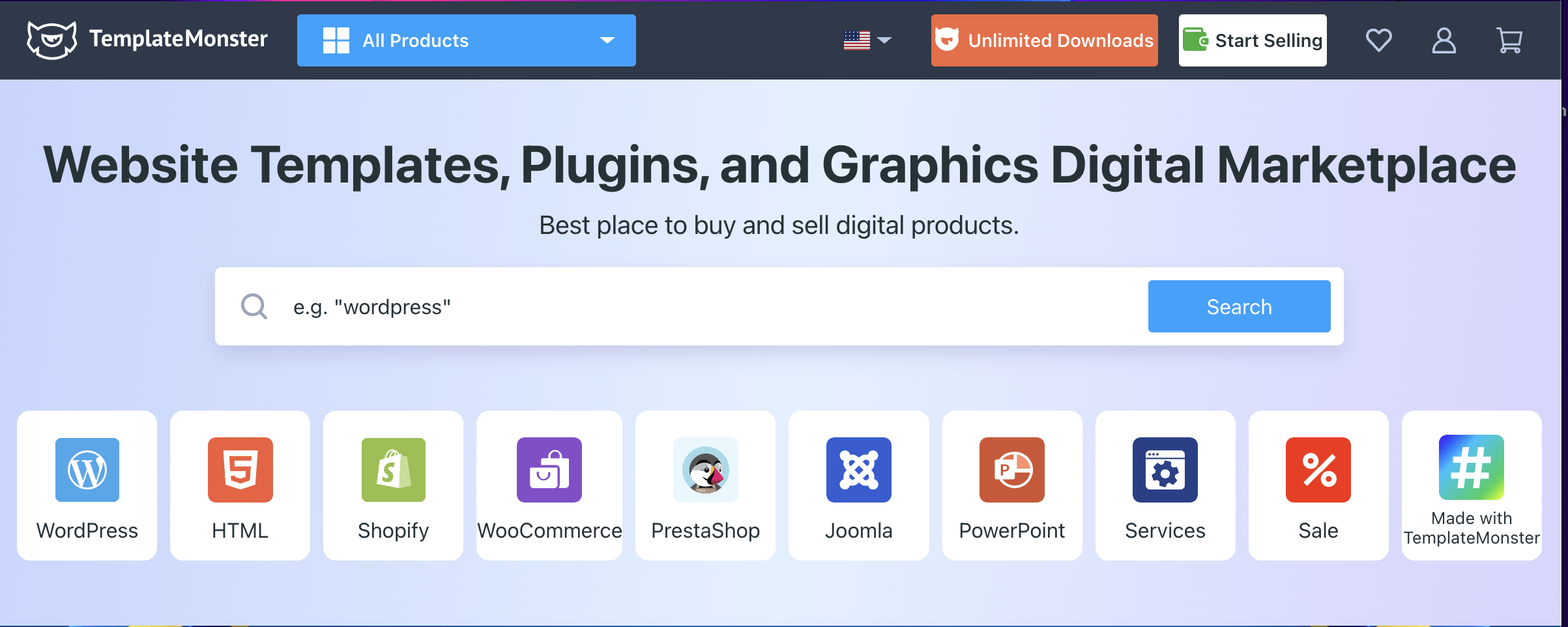
Template monster is a leading digital marketplace for website development and related products. The platform is currently home to over 50,000 templates, plugins and digital products, making it a close contender to the WordPress directory.
TemplateMonster is also one of the largest digital markets, with over 5 million users and a rising number of developers. Trading on TemplateMonster is quite different from trading on any other platform, as the increasing collection also includes free templates and plugins.
The free feature is similar to the WordPress directory, allowing buyers to select some plugins without paying for them. Of course, this would not apply to plugins that developers have put up for sale.
Selling Plugins on TemplateMonster
Selling on TemplateMonster is quite easy as the platform allows you to choose between selling as an Independent author or adding it to the pile of their MonsterOne subscription.
The MonsterOne subscription is a paid platform for web developers and web project clients to select from over 250,000 digital products. It is an interesting bridge between an exclusive community and a one-stop shop for all digital needs. If we are being honest, MonsterOne is a great solution for clients, but not so much for the developer.
Selling as an independent author is the best option for developers on TemplateMonster. Yes, you would be joining a growing marketplace of over 5000 developers who may or may not be better at web development than you are, but you would also be getting one of the largest platforms to display and market your plugins.
What about your earnings? You can get up to 65% of the selling price as your commission. Meaning you get 65% of the sale. However, the percentage drops if you aren’t listing your product exclusively, that is, if you are selling your plugin elsewhere
Benefits Of Selling On Templatemonster
Before you develop cold feet, you should know that TemplateMonster offers technical support to all its authors. Some of the other benefits you get from selling on TemplateMonster include the product review.
The platform may regulate most of the transactions between the developer and the client, but the clients can leave product reviews, so you know how to improve on the plugin. TemplateMonster also allows the authors to sell exclusive and non-exclusive products from the same account.
The author also gets to decide what their product is worth. TemplateMonster has a price range for every product and recommends what the product should cost, but the ultimate decision is with the author. And finally, you get a referral commission for every new author you bring to TemplateMonster.
So, how do you join TemplateMonsters? We got you covered.
How To Sell Plugins On Templatemonsters
Here are the three simple steps you should follow to start selling on the platform:
- Go to the TemplateMonsters Marketplace website. Pretty obvious, but we just had to state it. And just for emphasis, it has to be the marketplace. The official TemplateMonster website is more convenient for buyers than sellers.
- Create a User account by clicking the big orange button that states “Become an Author”
- Fill in the necessary details on the next screen. You can even connect it to your Google or Facebook Account instead of filling in the email and passwords.
And there you are. You are officially a TemplateMonster author. You can sell any web development product, including your plugins.
It is somewhere above, but in case you missed it, TemplateMonster does not have a subscription plan for its authors. This means you don’t have to pay before selling your plugins. Instead, they charge a little commission on every sale. The commission is between 35% to 50% of your selling price, which may be a lot, but it gets better as your clientele increases.
Mojo Marketplace
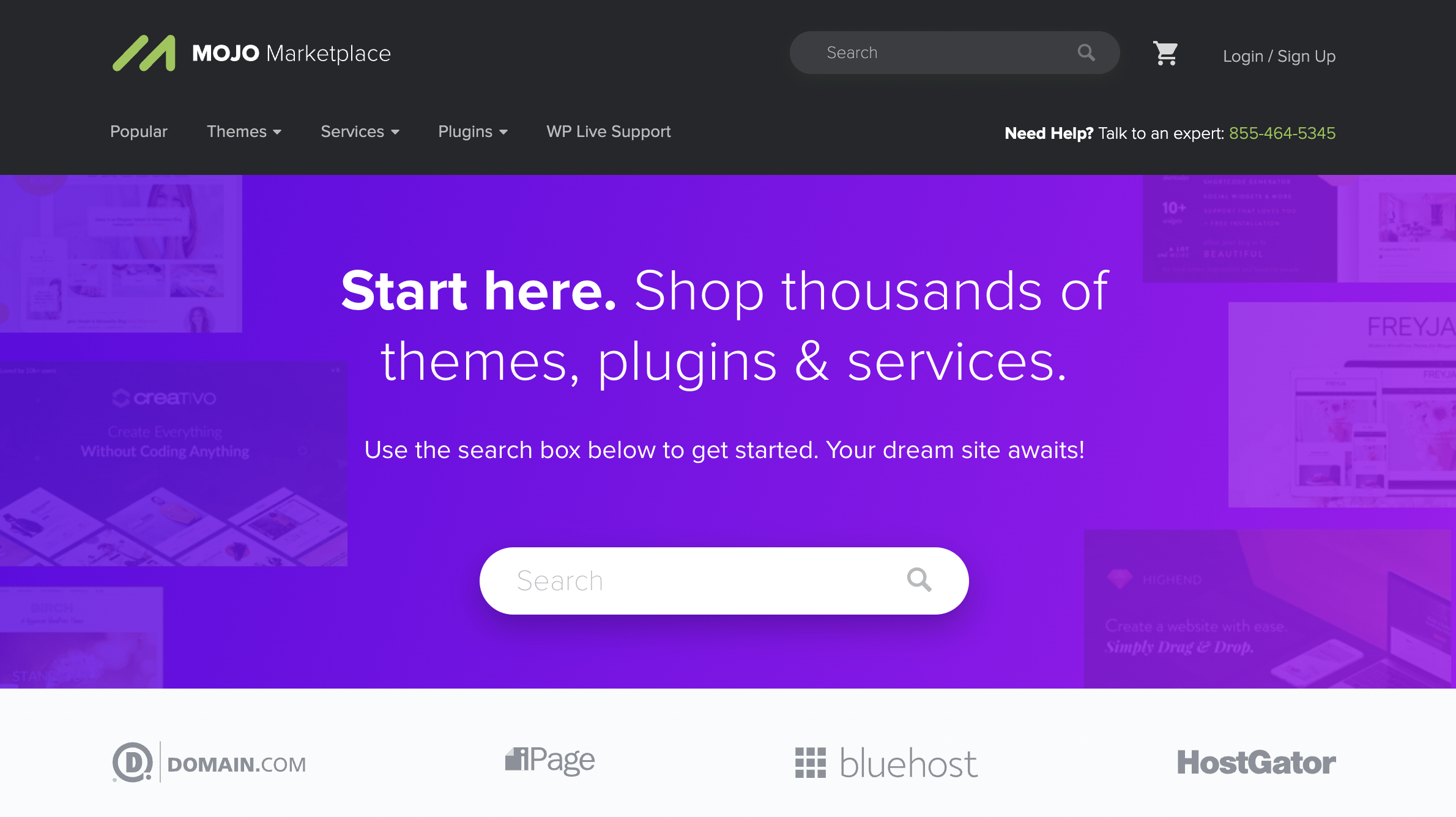
Mojo marketplace is easily one of the most strategic marketplaces to improve your reputation, not just because it has over 5 million users, but it also integrates with hosting sites to advertise its products.
This means that everyone using any hosting site may see your plugin when they set up their websites, making it one of the best publicity platforms for plugins and digital products.
Mojo has a modest collection, making it the ideal place for new developers and those hoping to get some help with their web projects. The platform offers basic web hosting services and premium WordPress installations, making it attractive to many clients. Plugin developers can leverage the clientele to get a good payday off their plugins and other products.
Aside from publicity on over 30,000 new websites through their affiliated hosting channels, Mojo Marketplace is also perfect for new sellers because it offers one of the best digital market customer support.
The platform is a user-intensive platform with designs and an intuitive interface that even new buyers can navigate. The user-intensive system makes it appealing to most clients and reflects in the increasing conversion prospect.
Selling WordPress Plugins On Mojo Marketplace
Some other benefits of selling on Mojo Marketplace include the author’s commission. Mojo has a standard 50% commission for non-exclusive authors; that is, authors that would still put their plugins for sale on other platforms, while exclusive authors get between 50 and 70% earnings depending on their monthly sales. Mojo also provides extensive support for its sellers, including reviews and publicity.
Creative Market
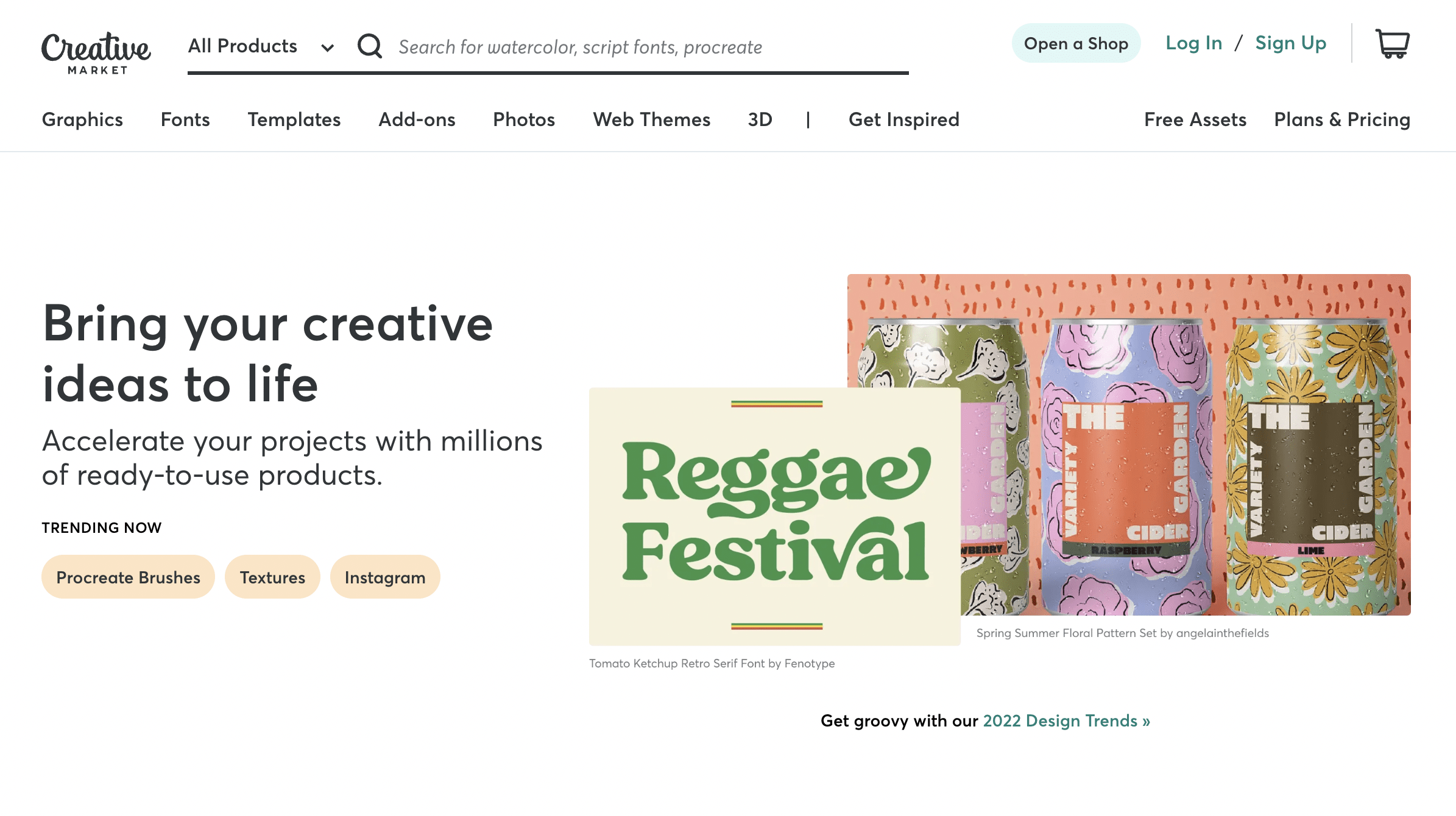
The Creative Market is a popular hub for designers and has more images, graphics, and fonts than other digital products, but it is also an excellent place to sell plugins. The platform just started developing its plugin catalog, so new developers have an opportunity to showcase their works without concerns about stiff competition.
The downside to having a small catalog is that the conversion rate is less than in other marketplaces, but the designer has a rare opportunity with this platform.
Creative Market is already very popular for its rich design and quality image stock, which gives users confidence that they will always get quality products, even if they are plugins or other code-related products.
Another exciting benefit for new developers is that Creative Market’s catalog is not filled with niche plugins, making it the ideal place to establish its niche. The developer would build their reputation and skills for that niche by uploading a specific plugin.
Benefits Of Selling Plugins On Creativemarket
One distinct feature of Creative Market is the Evaluation process. The platform prides itself on selling only the best products, so every independent author and their products must undergo a detailed evaluation before they can upload their products.
But it should not be a challenge for you; they would only assess the authenticity of the plugin and whether it complies with WordPress coding practices. In the end, Creative Market is a customer-focused platform with high consideration for customer satisfaction. Your quality plugins would fare well during the evaluation.
The Creative Market is also a great place for first-time clients. The platform offers a range of cheap but premium web products, which is partly responsible for the over 6 million users on the platform. This large customer base would help developers with quality products, as they can easily attract any of the teeming clients without needing to struggle with overwhelming competition.
The best part is that you get to keep up to 70% of the sale price. Of course, you also decide the worth of each product. Creative Market is still developing its catalog, so it cannot impose stringent price ranges or commissions on its independent authors. In other words, you get to develop your skills and still have a huge payday.
Most developers use Creative Market for their non-exclusive plugins because the platform does not have strict licensing policies. You can upload your plugins to other marketplaces and still put them on Creative Market without any worries about breaching policies or reduced commission.
The platform currently charges the same commission on exclusive and non-exclusive plugins. We expect that this will change in time, so you should get to selling your plugin before the competition, and the commission becomes steep.
So, the big question is, how do you sell plugins on Creative Market?
How To Sell Plugins In Creative Market
The platform is quite intuitive, but we would not be doing our job if we did not provide a detailed guide. Follow these steps to create an account and sell your product on Creative Market:
Step 1: Create a seller’s account by clicking the Shop Request Page on the Creative Market page and selecting “Open A Shop”. The next screen would request basic details like your full name, category of product you would be selling, and a link to an online portfolio where they can assess your product or past works.
The evaluation process is usually short. You should receive a response within 48 hours unless you are on the waitlist, which may mean you need to improve your portfolio.
Step 2: Getting the approval means you have a shop and can start selling your products immediately.
Step 3: When listing the plugin, the screen would direct you to the product editor screen, where you would upload images or videos of the plugin product description and include the necessary links. Subsequent links would require you to select the price, upload the product file within the limit and add a live preview.
Step 4: Save the changes, and you are ready for sales.
Creative Market also offers promotional services, but with the limited plugin traffic, you would do better to promote the plugin yourself either on the platform or outside. As we stated above, the platform charges only about 30% commission, which is often for sales, but you also have the option to pay a commission for the shop.
Codester
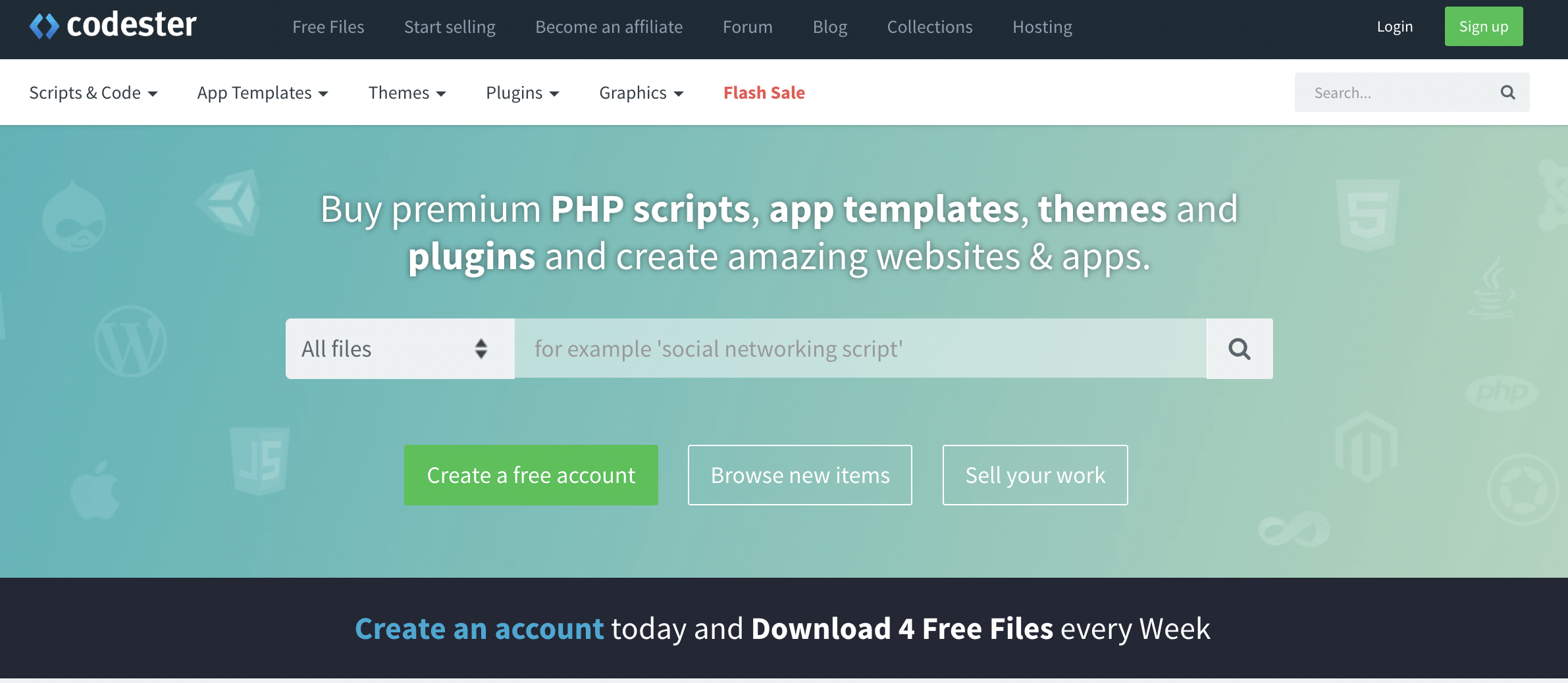
Despite being relatively small, Codester has earned a reputation as one of the most beneficial digital product marketplaces. The platform currently hosts less than 1000 plugins and about 100,000 customers. We can peg it on the fact that Codester started recently, but it has been over 6 years, and the platform is still maintaining that modest outlook.
A more objective look would reveal that Codester’s small scale is a great strategy. The range of products and authors on the platform all seem to be part of Codester’s attempt to ensure that their customers only get the best product and none of those overflowing piles with hoaxes and substandard products.
Customers on Codester have maintained that the products on the platform exceed their expectations, so you already have that reputation working in your favor when you upload your plugin on Codester.
Selling plugins on Codester is also beneficial because there is limited competition among plugin sellers, so you don’t even have to carve a plugin niche for yourself here. The demand for plugins is increasing on Codester any type of plugin would have a huge selling chance.
One challenge most developers face with Codester is that they don’t have sufficient promotional services. In fact, Codester recommends that developers do most of their promotion on Social Media and other promotion platforms. The platform’s small size also means that customers would not often stumble on Codester unless on referral or through the developer’s promotion materials.
Dedicated Content Marketing Services For WordPress Plugins
While selling plugins evolves around creating a useful plugin and knowing where to sell it, you still have ways to go before you can start making money off your plugins.
As we have stated before, the plugin industry is becoming quite saturated, and the competition is quite stiff, so for every amazing plugin you have created, there are at least 10 alternatives. and while not all of them are as good as yours, they may get recognition because of the longest-standing principle in sales – Visibility
Customers cannot buy what they have not seen or heard about. The best way to improve your conversion rate is to promote your product. Bring the plugin to your target audience instead of waiting for them to come shopping in the sea of your competition.
If you were thinking about how to sell WordPress plugins in the 90s, your marketing strategy would include getting some sales representatives to drive across counties and state borders, knocking on doors, and sweet-talking people into buying your plugins. Well, that is no longer necessary. These days we have a simpler and more far-reaching alternative.
Thanks to the deities of the internet, social media, and digital marketing, you can reach thousands of your target customers in one hour without stepping out of your bed. It takes some strong SEO skills, high-quality content, and smart content distribution, but essentially, you can promote your plugin with a few clicks of your keyboard.
However, the intricacies of digital marketing require more than having some 10k followers and making hilarious tweets. Sometimes you have to trust experts like our team of content marketing experts, with first-hand experience in marketing WordPress products, to draw up quality strategies and make an effective promotional campaign to attract your customer.
Conclusion
WordPress Plugins have more value to web development than we can start to describe, and we believe that the value should reflect in the purses of the developers. We are certain that this guide on how to sell WordPress plugins will nudge you towards the best options to make monetize your plugins.
Content marketing is a more effective way to market your plugin than other traditional forms of marketing. Inflowlabs provides content marketing services that will help you rank higher in search engines and get more organic traffic from Google and other search engines. Keep making those excellent plugins, and contact our team of WordPress content marketing experts to help you reach your desired audience.
