Finding an appropriate platform can be difficult when you’re starting an online store. It can be challenging to decide which eCommerce platform is best for you because there are so many different options available. In such a competitive world, having a platform that is able to support your business goals is key to your success.
Amongst the most popular eCommerce solutions worldwide, business owners often consider WooCommerce and Shopify among their first-choice options. However many are torn looking into WooCommerce vs Shopify, confused about which platform is best suited for their goals.
Shop owners must consider a long list of elements, from basic eCommerce features to payment processing and SEO. While there are many factors to evaluate in any shopping cart plugin, in this article we’ll be focusing on what we know best – SEO.
Both WooCommerce and Shopify are reliable, powerful systems for creating online stores. Both platforms offer apps and add-ons that improve SEO performance.
Along with the fundamental online store functions, Shopify offers a variety of apps to enhance your SEO performance as an all-in-one solution. WooCommerce, meanwhile, builds on the robust blogging features of WordPress to significantly improve your website’s online presence. In comparison to Shopify, it also offers a wider selection of SEO plugins.
We will compare WooCommerce and Shopify side by side to see which performs better in terms of SEO. But before that, it’s crucial to gain a rapid understanding of both platforms, their features, and distinctions, as well as a sense of the significance of SEO for your online business.
What is WooCommerce?
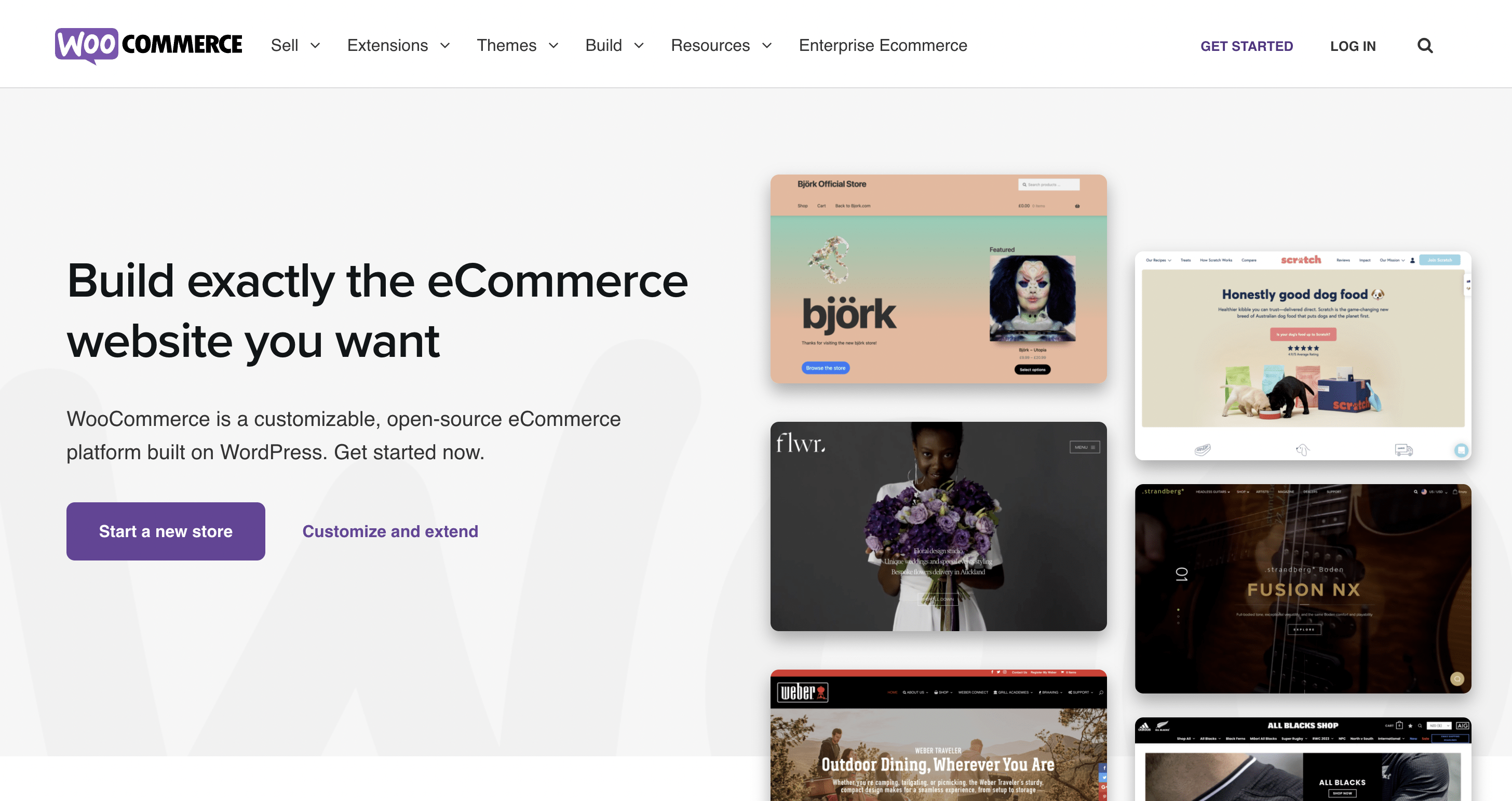
WooCommerce is an open-source eCommerce plugin for WordPress. It helps you to run and administer an online business using the most reliable content management system (CMS). The WooCommerce plugin transforms your current WordPress website into an eCommerce platform with only a few clicks.
WooCommerce may be tailored for usage by a variety of businesses due to its adaptability. As a result of the open-source design of the plugin, you can easily adjust every element of your store through custom code or by using WooCommerce extensions. Extensions and add-ons are readily available and are frequently updated.
The main benefit of WooCommerce is that it is an open-source platform. This provides it with two distinct advantages. It firstly implies that installing WooCommerce is free. Second, it implies that WooCommerce is simple to customize. The drawback to these advantages is that to be able to fully take advantage of WooCommerce’s flexibility, one does need some coding expertise. Nonetheless, even total beginners can benefit from WooCommerce by working with one of the many WooCommerce developers or WooCommerce development agencies around the globe.
SEO is crucial for every profitable WooCommerce store. A good SEO strategy could make your business show up higher on search engine results pages (SERPs). Products that appear higher on search engine results pages (SERPs) are seen by more people.
WooCommerce supports SEO. It builds on top of WordPress, which is also basic compatible and great for SEO. Additionally, WooCommerce SEO friendliness merely refers to the fact that it contains certain in-built SEO elements that can be beneficial for your online store.
To further enhance your WooCommerce SEO, you also have a few add-ons and plugins at your disposal. When setting up an online store with WooCommerce you also can have your pick of SEO-friendly themes and implementing SEO eCommerce best practices to your landing pages, product descriptions, photos, and more is simple and easy.
However, to witness the progress of your online store on search engine traffic, you will need to steadily focus on WooCommerce SEO as it is an ongoing process.
Here are further WooCommerce SEO tips you can employ to rank your online store.
What is Shopify?
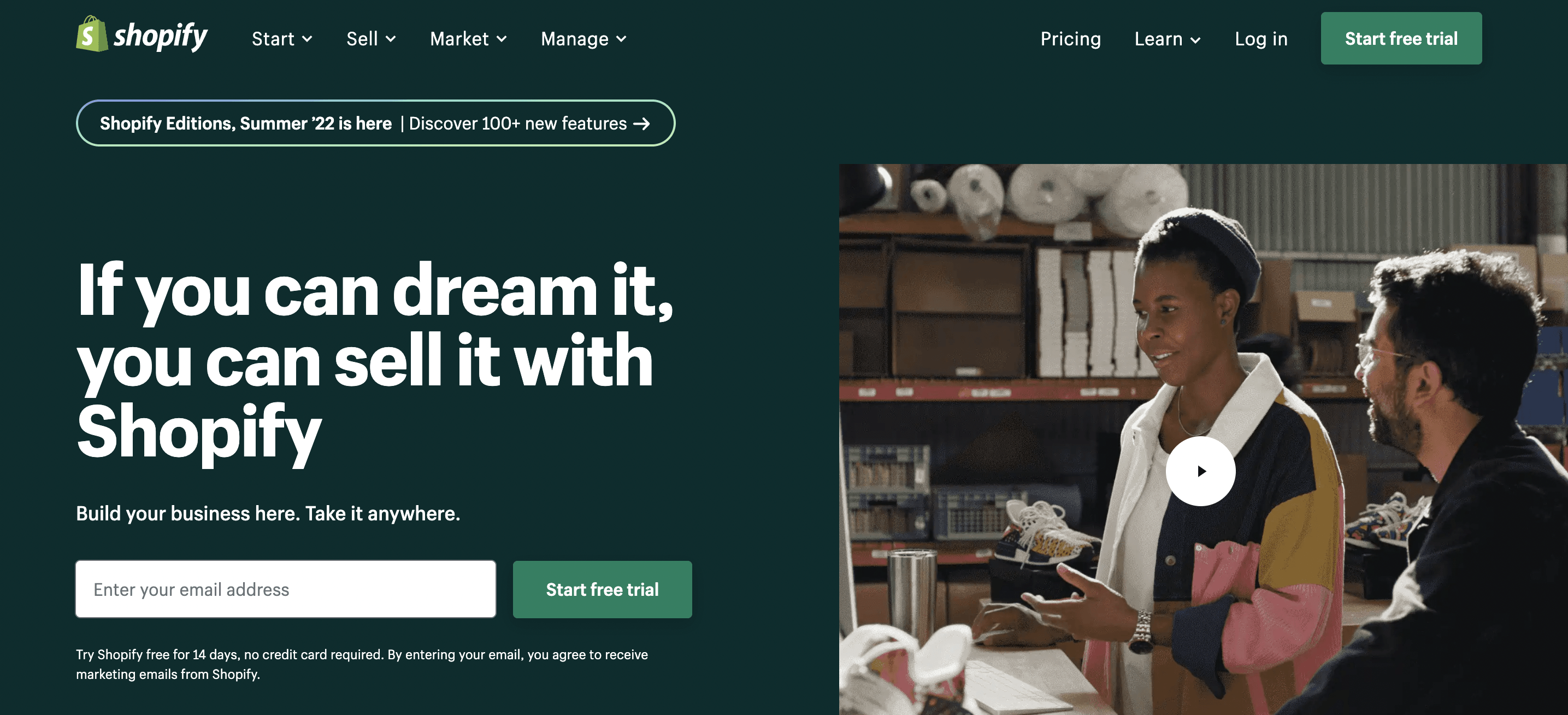
Shopify is an all-inclusive SaaS e-commerce platform that enables you to launch and manage an online store. Through a single, streamlined interface, Shopify’s user-friendly platform enables total beginners to create an online store and execute online sales.
Shopify has a strong app ecosystem, which is one of the most appealing aspects of the platform. Shopify has a vast selection of apps that may be used to do every work necessary for an eCommerce business more quickly and effectively. However, we must note that as varied as Shopify apps are, the options are nothing compared to WooCommerce’s immense plugin and extension market.
Shopify supports businesses in managing their online storefronts, just as WooCommerce. Shopify, however, is a paid service-based solution rather than an open-source plug-in. When you choose to pay Shopify for its services, you get a more done-for-you experience while when you use WooCommerce you have more control over all aspects of your store, as it is self-hosted on your own WordPress site.
So, what is Shopify’s main appeal? The fact that Shopify doesn’t require coding or any technical skills is perceived as a benefit for many. It is user-friendly, has attractive (though limited) pre-made designs, and offers reliable, helpful customer service. However, these services come at a price.
Users do have complete access to their code using Shopify. This implies that similar to WooCommerce, their solution is more adaptable if you have the knowledge and expertise to take advantage of this. Shopify developers however are slightly more scarce to find.
Shopify SEO is a collection of SEO modifications specific to the Shopify store. Although Shopify stores have some SEO-friendly features like a blog and redirecting features, they can also lead to problems like duplicate content.
Like with any other website, SEO is not only up to the platform but up to you. You must make your site SEO-friendly if you want to make the most of your Shopify store. Consequently, you must optimize your site’s titles, descriptions, images, and other components that affect how it appears on search engine results pages (SERPs).
Why SEO is Important?

You cannot fully understand SEO’s advantages unless you are familiar with it. Through organic search engine results, or unpaid search engine results, search engine optimization, or SEO, is the process of increasing both the quantity and quality of visitors to your website.
For businesses, the fundamental goal of SEO is to generate organic traffic or website visitors who come to your site directly from search engine results pages (SERP). Search is the most frequently used digital tool, which is at the core of why SEO is so crucial. The great majority of online encounters start on a search engine.
Making sure that search engines can find your website is the first step in SEO for your eCommerce site. By offering relevant information that satisfies searchers’ needs, an SEO-optimized page increases organic traffic by taking into account both users and search engines. As a result, SEO is highly valued by search marketers.
It is important that you optimize your website in order to outperform your competition and rank at the top of the search results because there are hundreds, if not thousands, of other businesses vying for the same customers.
The best approach to achieve this is not to overstuff your website with keywords, but rather to concentrate on its quality content, site speed, mobile friendliness, and interaction. The significance of following search engine best practices, such as those set forth by Google, goes without saying. By doing so, you can simultaneously meet the needs of your clients and the requirements of the search engine for higher placement.
With the help of SEO, your eCommerce site will rank better in search engines and receive more organic search traffic. A website and product pages need to be optimized because so many consumers use Google to research their purchases, both at their desktops and through mobile searches. You can employ some eCommerce product page SEO best practices to boost your product page visibility.
You can also boost visibility for your online business with the use of these effective eCommerce SEO techniques.
The effectiveness of content marketing is increased by both WooCommerce SEO and Shopify SEO. Content marketing is an effective technique to draw in potential customers who are only browsing for information, researching a subject, and possibly considering making a purchase.
A customer is more likely to click on your website if it appears higher in search engine results, has an attractive title and description, and meets the user’s search intent. With a solid SEO strategy, you can make sure that your website always appears at the top of the search results page and gets more clicks as a result. Furthermore, it guarantees that clients may locate your goods and not that of your competitors.
Making the best decision for your company can be aided by being aware of Shopify and WooCommerce SEO strengths and drawbacks. You can establish that strong foundation by taking the time to learn more about the platform that is best for you.
WooCommerce SEO vs Shopify SEO
Currently, these are the most widely used and user-friendly eCommerce platforms on the market. Since both systems are easily accessible, the choice of Shopify or WooCommerce (for building a spectacular online shop) depends entirely on your unique needs.
To begin with, WooCommerce provides small businesses with simple-to-use ways for opening an online store. WooCommerce is more affordable because it offers you the possibility of building an online store for free. However, it also allows you to build a highly professional site and upgrade as needed through additional plugins, extensions, and customization. Launching a Shopify store, though, can be challenging since it can quickly become more expensive, and the more limited customization options.
There are some key SEO distinctions in the WooCommerce vs Shopify conundrum.
Search Engine Optimization played a vital role in the development of WooCommerce and Shopify. These platforms are aware of how important it is to rank well and provide their visitors with results. But these platforms were made extremely differently at their core. Hence, when it comes to SEO, the main benefits and drawbacks of each also differ.
In particular, WooCommerce focuses on the capability of customizing its product and adjusting it to your business. On the other hand, Shopify is best known for its convenience.
Our aim is to help you understand the benefits and potential drawbacks of the two platforms if you’re attempting to pick between them and SEO is a key consideration. Although there are a lot of other elements that could affect your decision, SEO should be at the top of your list.
Let’s start by talking about SEO for WooCommerce. WordPress and WooCommerce work hand-in-hand. This automatically grants users access to all of WordPress’ currently available SEO features.
WordPress already provides the capability for you to experiment with content and metadata optimization whether or not you’re selling a product. Knowledgeable WooCommerce users may inform search engines what their page is all about by using WordPress and features like meta descriptions and titles.
Additionally, WordPress already does provide a broad selection of SEO plugins. You get access to each of these choices if you use WooCommerce. You have dozens of options to pick from, and many of these plugins are remarkably simple to use.
WordPress SEO plugins help you optimize your page’s content, add ALT tags to your images, add internal links, or compress images, helping you improve easily improve your site’s SEO.
WooCommerce gives you an advantage in terms of the range of options it provides. However, having so many plugins has a drawback in that selecting and configuring all these different tools can get confusing for first-time users. If you don’t know what you’re doing, all of these fantastic alternatives may become overwhelming or confusing.
Additionally, we must keep in mind that using some of these SEO plugins can possibly cost money.
In contrast, the fact that most of Shopify’s features are automatic is its key benefit. However, options and features are by far more limited. You won’t have to waste time figuring out which plugins are best for you and researching how to set them up, but you’ll also have less control and flexibility when setting up your site.
If you are well-versed in SEO, this can seem to be a limitation. You may, however, choose to manually edit meta descriptions, title tags, and alt text for images. However, this eliminates some of the simplicity that makes Shopify so attractive to many.
Rather than plugins, Shopify users can access SEO-focused applications. These can be found on the Shopify App Store. However, compared to WooCommerce, Shopify offers drastically fewer choices.
Other important SEO metrics to evaluate include:
Efficiency & Speed
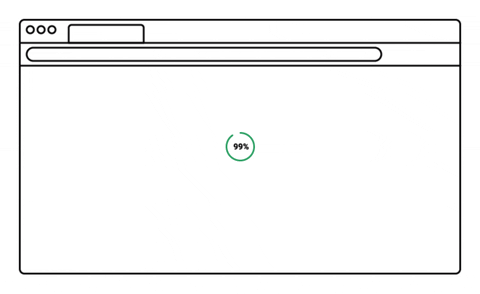
In terms of speed, search engines value and reward websites that load quickly for users. Crawlers will label a website as reliable if it has a high uptime, which will maintain its SERP ranking. You should routinely check a website’s speed and uptime because they can vary greatly from month to month.
Sites on Shopify often load quickly, particularly for the higher Shopify editions where your site is housed on a dedicated server. The uptime reviewing option in Shopify can be enabled by adding certain apps. For instance, the ShopStatus app enables business owners to monitor their own website’s performance.
On the other hand, because WooCommerce is self-hosted, there are numerous things that can be done to enhance its overall performance. Without support from third-party services, WooCommerce’s speed and uptime are often not that great, especially for larger sites that are receiving a lot of orders.
Fortunately, there are numerous fixes available to improve the speed and uptime of WooCommerce websites. To improve speed and uptime, one might, for example, choose the right web host provider, use a quicker, lightweight theme, and eliminate unnecessary plugins.
Page URL Customization
It’s also very important to be able to customize the URL. The URL is important to the SEO rating of your page. That is why customization is necessary. Compared to WooCommerce, Shopify has some restrictions regarding URL personalization.
You are limited in your ability to change the URLs of your pages with Shopify. Instead, a subdirectory structure like /pages/ in the URL is used for content pages. Only little adjustments can be made to the liquid templates.
You can more easily manage the content of your website using WooCommerce by configuring the URL structure for any of your pages. Simply navigate to the WooCommerce settings and follow a few easy steps to change the URL of a product page.
Mobile-friendliness
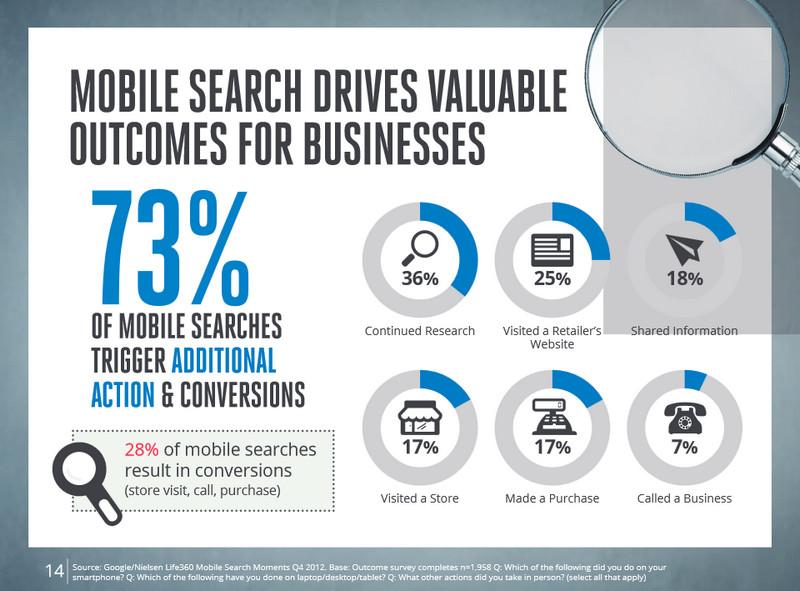
Today, one of the most essential components affecting a website’s SEO success is if it is optimized for mobile. With more and more people completing searches from their mobile devices, it’s important to determine if the platform you’re going to use is mobile-friendly or not.
You can make it possible for users to access, browse, and make purchases from your website using mobile devices because WordPress is largely mobile-friendly. WooCommerce itself and a wide variety of its themes are also optimized for mobile.
If additional changes need to be made, you also have the option of working with WooCommerce developers to improve your mobile user experience. Since WordPress is highly adaptable, it really outperforms Shopify where development is concerned.
Shopify is a platform that is naturally mobile-friendly. With iPhone or Android-specific apps, store administrators can effortlessly manage their stores.
Numerous mobile-friendly features on the platform make it simple for users to update their stores’ mobile capability.
Customizing Headers, Title Tags, and Meta Descriptions
Shopify can give you the capacity to manage all of the fundamental SEO techniques, such as title, headers, and meta-data, effectively. With Shopify SEO capabilities, you can simply achieve fantastic results as long as you produce quality content. You may edit your title tag, headers, and meta descriptions by simply clicking on “Edit Website SEO.”
Likewise, with WooCommerce, it’s easy to add and change content and metadata for your website because WooCommerce is built on the content creation platform WordPress. Due to WooCommerce’s high level of optimization for your WordPress website, you have complete control over every single aspect of this fundamental SEO technique.
WooCommerce SEO vs Shopify SEO
When it comes to SEO, there are some clear differences between WooCommerce and Shopify. WooCommerce offers a distinct experience because it is open source and powered by WordPress. For these reasons, those who desire more flexibility and the possibility to scale their technical SEO strategy may favor WooCommerce.
Shopify, on the other hand, was created to be simple for people to manage. It is less customizable but still offers good SEO options and may be easier to use if you are a newbie as a trade-off.
The SEO market is continuously changing, making it difficult to keep up. But you’ll need to stay up to date with these new trends if you want to keep your ranks.
The success of your eCommerce endeavors can be made or broken by your SEO strategy. You’ll be able to direct your business through the following steps once you know which platform is perfect for you.
Consider engaging with a professional digital marketing agency to help you with your SEO and content marketing plan if you’re having trouble seeing results from your SEO strategies.
