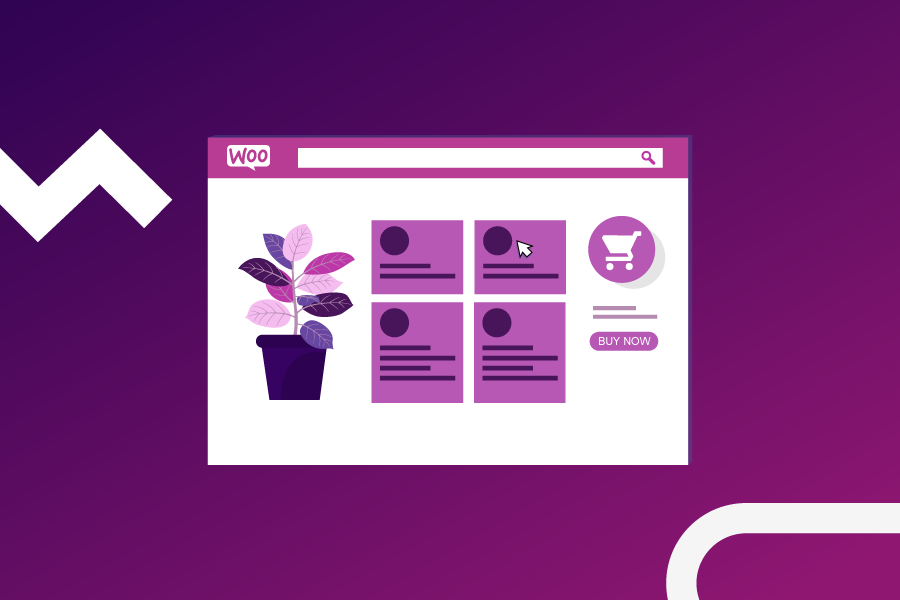Regardless of the type of business you run, your marketing strategy is the primary tool you have for connecting with your potential customers and converting them into paying clients. Search engine optimization, or SEO, is essential to this process as it increases your online business front’s chances of getting seen by your target audiences and essentially helps you reach your target audience and stand out from the world of online business competing with your site.
If you have a WooCommerce website and want to optimize it for more traffic, you must adhere to certain eCommerce SEO best practices. Let’s now explore the value of WooCommerce SEO and how you can implement it on your eCommerce website.
What is WooCommerce?
WooCommerce is a WordPress open-source eCommerce plugin. It enables you to use the most robust content management system (CMS) to run and manage an online store. With just a few clicks, the WooCommerce plugin turns your existing WordPress website into a fully functional eCommerce platform.
The open-source nature of the plugin also makes it possible for you to quickly customize your platform with existing extensions or custom development that lets you modify every aspect of your store.
What is SEO?
SEO is a popular acronym for “search engine optimization.” It is simply the practice of developing changes to your website to make it more visible when users search for goods or services associated with your business on Google, Bing, and other search engines. You are more likely to attract attention and draw in new and returning customers to your business the more visible your pages are in search results.
SEO involves “organic” ranking, which means you don’t have to pay to be there, which is the main distinction between it and paid advertising. Search engine optimization, to put it in simple terms, is the process of making online content more appealing to search engines like Google so they will display it near the top of the results page when a user searches for a particular topic.
How Does SEO Work?
When people have questions and want to look up the answer online, they use search engines. Computer programs called search engine algorithms search for hints to provide users with the precise results they seek. To find websites and choose which ones to rank for a given keyword, search engines use these algorithms.
Search engines operate in three stages: crawling, which is the finding stage; indexing, which is the storing stage; and ranking, which is the retrieval stage.
The Importance of SEO in eCommerce
For eCommerce websites, SEO is a crucial requirement. In order for potential customers to find the products they require in the search engine results pages or SERPs and decide to click on your site, your products must rank higher than those of your competitors and must be displayed correctly.
eCommerce optimization techniques used correctly will raise your course catalog and product page rank and help your pages meet users’ search queries. Optimizing eCommerce sites can provide you with a consistent, free source of high-converting organic traffic.
Through SEO, you can increase your website’s credibility and dependability with potential customers who actively look for online resources during the preliminary stages of their search. It functions as website support and makes sure you stay one step ahead of your current competition.
Some additional advantages of SEO in eCommerce include:
- The usability and user experience of your website are both enhanced by SEO.
- An investment in SEO will pay off in the long run. Its value continues, unlike advertising that stops when the campaign ends.
- By using SEO best practices, you can generate a lot of traffic without having to spend a lot of money upfront, unlike with paid social ads or search engine ads.
It’s possible that your eCommerce efforts won’t yield the desired results until your eCommerce website appears in search engine results pages (SERPs), regardless of how appealing it looks or how much effort you put into it.
If you run a WooCommerce store, you should then be aware of how crucial search engine optimization is for higher rankings.
44% of people start their online shopping using a search engine. With the number of people that starts their purchase journey through search engines such as Google search, it is important to always have the right WooCommerce SEO optimization on your WooCommerce store.
If you are looking for ways to save costs while trying to rank in the search engine results pages, WooCommerce SEO is thus the most effective way to drive traffic to and increase the visibility of your online store.
Is WooCommerce SEO Friendly?
WooCommerce is compatible with SEO because it operates on WordPress which is known to be an SEO-friendly platform. WooCommerce comes with some built-in SEO tools that can help you optimize your online store.
Regardless, using plugins, add-ons, and WooCommerce SEO tips will help you improve your WooCommerce products page SEO even more. You can also optimize your product descriptions, product images, metadata, and other content when you launch a WooCommerce online store.
To consistently see growth in your search engine traffic and sales, you must maintain your WooCommerce SEO strategy. And if you’re unsure of how to properly implement an eCommerce SEO strategy for your online store, our SEO experts have developed a WooCommerce SEO guide that will assist you.
10 WooCommerce SEO Tips
The following 10 WooCommerce SEO best practices will help you move up the search results.
1. Conduct a Keyword Search
You must understand what you are optimizing for before you can optimize your store. That entails keyword research for SEO. You can ensure the best results for all of these other tips if you select the best phrase to rank for.
Some useful tools you can use to conduct your keyword search are; keywords everywhere (paid), SEMrush (Free trial), and keywords.io (free).
2. Choose Themes That Are SEO-Friendly
You should pay close attention when selecting themes for your WooCommerce store because your theme plays a vital role in attracting customers. The theme establishes the look and feel of your store as well as its layout and adds a number of new features that are essential to WooCommerce SEO. The speed of your site, for instance, is impacted by your theme. As well as helping your store’s ranking.
So when you are thinking of choosing a theme, add SEO to your thoughts. You can choose one of the WooCommerce SEO-friendly themes for your online store. The theme can also be modified to meet your needs. Look for a theme that has unique features and is intended to boost your SEO.
You can also consult our web design experts if you still don’t know how to go about making the right choices.
3. Set Your Product Page up For Optimization
When improving SEO on your online store, it is essential you make sure your product page is optimized. Because the positioning of the various elements on your product page could also improve the way search engines can find your product online.
There are some essential parts of the product page and they include:
Product Title for SEO
Writing product titles that are SEO-friendly is one of the most crucial aspects of your WooCommerce store. Considering that search engines use product titles as the title of that particular product and are the first thing crawlers use to search the product.
Meta Data/Description for SEO
The meta description, in addition to the product SEO title, is crucial. Unique descriptions for each product should be included. Remember that the focus and secondary keywords should appear 2-3 times throughout the entire product description.
Make Use of Tags and Product Categories
With the aid of product categories and tags, WooCommerce product category SEO and WooCommerce tags SEO are optimized and people will find the specific product they want to buy more quickly.
The Product’s URL
In ranking algorithms, the URL is important. The product URL is another element that is both common and necessary for your online store. Your focus keyword should appear in the product URL. To make the product URL easier to read, you should enable the breadcrumbs in your WooCommerce store.
4. For Product Images, Include Alt Text
The HTML attribute alt text enables website owners to accompany their images with text. When the browser is unable to fetch an image, this text will be shown instead.
A title and an alt attribute must be set when you upload a product image to your WooCommerce store. When creating a suitable alt text for a product image that you add, you should pay close attention because it will have a significant effect on your SEO.
5. Boost the Performance And Speed of Your Website
One of the most significant ranking factors, according to Google, is website speed. In other words, faster websites have a higher chance of ranking higher than slower ones. Because slower websites negatively impact user experience and actually cost you money, slow websites are also bad for business.
Most frequently, web hosting is the main cause of a slow WooCommerce store. At that point, you would know it is time to upgrade your web hosting.
6. Identify Your Permalink Configuration
You can link to your content using these web addresses. The term “permalink” was coined because each product’s URL is permanent and unalterable. The structure of your page and product is specified by these URLs.
The URLs known as “permalinks,” which include several special characters such as numbers and a question mark and are taken by default in the WooCommerce store, are considered not SEO-friendly URLs.
As WooCommerce allows you to set custom URLs for your online store, you should modify the permalink structure. To help you rank on the first page of the search engine, you should create URLs for your product that are SEO-friendly. SEO-friendly URLs are those that include the product name in the permalink.
7. Enable easy site navigation
The navigation of a website should be simple and easy to use to increase time spent there and reduce bounce rates. Your website’s ranking will increase as more people spend time there.
Maintain easy-to-follow main navigation. Although Google will crawl every page, users most certainly won’t. Links to essential pages are included in the main navigation, which is frequently on the homepage and may also be on other pages.
Links on the homepage are given a higher priority by Google than other links. But what if you have a large number of key pages and don’t want to make users search for what they need? Adding links to footers is the ideal solution to this issue.
8. Introduce Canonical Links
It becomes increasingly difficult to stop duplicate pages from appearing as your website gains popularity. An HTML component called a canonical link aids Google in preventing problems related to duplicate content. It simply refers to locating the best version of web pages. Only canonical pages are indexed by search engines.
9. Employ The Usage of Schema
In order to provide users with clearer information, a rich snippet or description called schema appears in search results. The ranking of your store is impacted by the Google structured data testing tool. It provides search engines with information about the topic of the content.
It increases page click-through rates, and your ranking in search results, and gives search engines more information about your online store.
10. Make Use of Plugins That Are SEO-Friendly
WooCommerce offers a wide range of plugins and extensions to support the expansion of your business. These plugins assist you in both website optimization and search engine ranking. You can improve what Google sees on your WooCommerce online store by installing SEO plugins.
Finding the best plugins for WooCommerce SEO optimization can be overwhelming. But do not worry, we have put together a list of top WooCommerce SEO plugins.
The Top 10 WooCommerce SEO Plugins
WooCommerce SEO is more crucial than most people think. A number of SEO plugins you can find online for a few dollars or even for free make WooCommerce SEO easy.
The SEO plugin lets you add an SEO title, meta keywords, and meta descriptions to each new post you make to your website. They essentially assist in enhancing SEO on your WooCommerce site.
Here are the 10 best WooCommerce SEO plugins for your store optimization:
1. Yoast SEO
The most widely used SEO plugin for WordPress is Yoast. While the majority of users use it for standard WordPress websites, the developer also provides a Yoast WooCommerce SEO extension plugin, which makes it a great choice for online stores.
Some Key features;
- Up-to-date Google Algorithm.
- Suggests internal linking.
- Alerts you of duplicate content.
- Complete authority over breadcrumbs.
- Optimization of keywords.
- Checks Your Readability.
Yoast SEO is free, but the WooCommerce extension costs $79 per year.
2. All in One SEO Pack
The second most popular WordPress SEO plugin, next to Yoast SEO, is the All in One SEO Pack. WooCommerce is partially supported by the All in One SEO Pack free version, but some key features specific to WooCommerce are only available in the Pro version.
Some Key features;
- Supports XML sitemap.
- Comes with bad bot blocker.
- Includes built-in API.
- Supports Google Analytics.
- Comes with robots.txt.
- Allows adding smart tags and alt attributes to product image optimization.
The standard price of the plugin’s basic version is $99 per year. You can check their website for other packages and any discounts.
3. Rank Math
The Rank Math plugin will assist you in adhering to all the recommended procedures for successful search engine optimization. It enables you to conduct a thorough SEO evaluation to identify whether any important variables may have an effect on your search engine results.
The plugin has a number of options to set it up according to the particular needs of your store, and it is simple to configure. Rank Math works flawlessly with WooCommerce.
Some Key features;
- Import from other SEO plugins with a single click.
- A rich snippets support system.
- Website search engine optimization is easy.
For $59 a year, you can purchase the Pro version.
4. All In One Schema Rich Snippets
The All In One Schema Rich Snippets plugin is another excellent tool that gives you a brief description of your website page in the search results of Google, Bing, Yahoo, and other search engines. You can see a summary of all the information on the page with this.
Some Key features;
- Increases the click through rate (CTR).
- Rich Interactive Snippets.
- Increase SERPs with Content Optimization.
The pro version begins from $79.
5. Broken Link Checker
You can monitor both internal and external links on your website with the broken link checker plugin to prevent broken links. Your search engine rankings may be impacted by broken links, which will limit the audience for your site. The plugin alerts you via email or your site’s dashboard when it discovers broken links and images that are not loading.
Some Key features;
- Examines redirects, missing images, links, etc.
- Keeps a record of each link you use.
- Adaptable for customization.
- Displays broken links in posts.
6. WP-Backlinks
WP-Backlinks plugin will help you keep track of backlinks to your store. In order to avoid penalties, this will assist you in identifying any problematic links in your store before Google does. Keeping an eye on the backlinks of your competitors will also help you in your attempt to obtain the same ones. Your efforts to build links may benefit greatly from the plugin.
Some Key features;
- Improved search engine visibility and user experience.
- Tracking the backlinks of competitors.
- Monitors the backlinks to your website.
The Pro version has a monthly fee of $19.99.
7. Jetpack
For your website’s SEO, Jetpack offers a number of performance-improving features. As well as delaying non-essential JavaScript, it aids in creating an optimized CSS structure for each of your pages. Additionally, options for effective site performance exist, such as lazy loading.
Some Key features;
- Enable you to see a preview of your posts and pages on search engine results pages.
- Allows you to customize your meta description on the front page.
- You can customize the title of your content.
The basic pro version is $9.95 per year.
8. SEO Press
With this SEO Press plugin, getting started is easy, and if you already use another SEO plugin, you can easily migrate using the migration options. The plugin enables you to optimize both the social sharing options and product images.
Some Key features;
- It has a product schema and XML sitemap.
- It aids in the optimization of images and videos on your store.
- Metadata from OpenGraph for improved social sharing options.
You can get the pro version for $49.
9. WP Smushit
You can resize, optimize, and compress all of your images using the WP Smushit plugin without losing image quality. On your WooCommerce website, you’ve probably had a lot of images to upload. You may also be aware that loading your online store takes a while due to too many images. This plugin prevents this catastrophe for your store.
Some Key features;
- Helps with image optimization from WordPress Directories.
- Has Media Library Plugin Compatibility.
- Image files in the GIF, JPG, JPEG and PNG formats are supported.
10. WooCommerce SEO by WordLift
By ensuring greater product visibility, this plugin will assist you in increasing your eCommerce revenue. The plugin facilitates the automatic inclusion of your products in Google Shopping results. It guarantees improved internal linking between your content and products. In general, the plugin makes your site’s navigation better and will greatly aid your content marketing efforts.
Some Key features;
- According to Google’s guidelines, the plugin makes it easier to publish product images in a variety of formats.
- Product listings for Google Shopping are automated.
- gives your WooCommerce products more visibility.
The plugin costs $79 to purchase.
Some SEO Mistakes to Avoid in Your eCommerce Site
You must follow the rules of the search engines if you want to succeed in the world of eCommerce. Here are some top SEO strategies to immediately avoid:
1. Lack of Proper Keyword Research
If you don’t conduct even the most basic research into your target audience and what they are looking for, you could fall into a lot of traps. Keyword research is the cornerstone of every SEO strategy, regardless of how big or small your eCommerce site may be. You’ll miss out on a lot of opportunities if you skip this step.
2. Keyword Stuffing
Stuffing your content with keywords occurs when you use them excessively. This is a black hat SEO technique that has in the past been effective. However, Google and other popular search engines now consider this method to be a black hat SEO technique.
3. Redundant Product Descriptions
There will always be comparable items in the inventory of any company that sells a variety of products. It can be difficult to come up with unique descriptions for each product when dealing with similar ones. One of the most common eCommerce SEO errors you should avoid is copying and pasting the same descriptions for all products.
A unique piece of content, including product descriptions, should be on each page of your website.
4. Lack of Images and Alt Text
When products run out of stock, the majority of eCommerce business owners don’t bother to update their pages. Sadly, if you don’t update your website, you might find that many of your images and alt tags are missing. Images that are missing from your pages should be either replaced or deleted entirely.
5. Unresponsiveness to Mobile Devices
The typical user is likely using their smartphone to access your website. You will incur a negative SEO penalty if you don’t make your website mobile-friendly. If you don’t optimize your eCommerce site for mobile devices, Google has made it clear that it wants to promote mobile-first websites. As a result, you will lose a lot of organic traffic.
Conclusion
Making sure that customers have a good content marketing strategy should be your top priority if you want to improve SEO for your eCommerce business. It goes without saying that picking WooCommerce as your platform is a crucial next step in building an optimized store.
There are numerous tools and techniques used in SEO. Thankfully, ranking your eCommerce website in the SERPs doesn’t require you to become an expert in SEO. Take the recommendations given above to optimize your WooComerce site if you want to see results.