Including Search Engine Optimization in your marketing strategy is essential to getting your website to rank higher on search engine results pages (SERPs).
However, SEO can be a tricky beast to master.
It is a complicated field with an abundance of moving parts that directly affect your website’s success. In addition, it is constantly evolving, with new developments and trends, and algorithm changes popping up all the time. These changes are for the better but can cause problems if you do not evolve along with them.
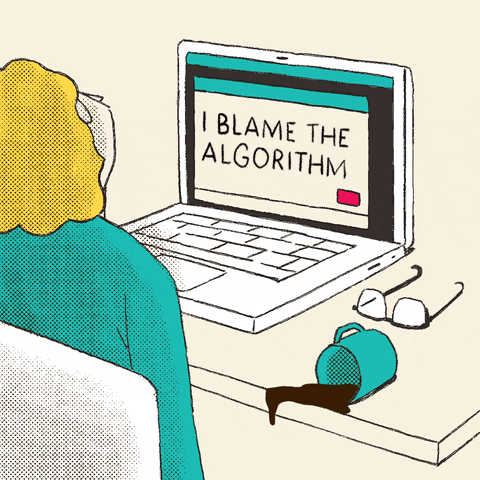
In order to help you make the most out of your SEO efforts, our SEO experts have created a list of the most common SEO problems and mistakes, to help you best identify potential weaknesses on your site and work to resolve them. If you need more help, you can also get professional help from our marketing wizards to help you create a tailored content marketing strategy for your site.
Common SEO Problems and Their Fixes
The most common SEO problems webmasters face tend to be technical issues. Thankfully, in most cases, these problems can be easily fixed.
Let us not waste any more time and dive into the most common SEO problems and their fixes :
1. Low Website Speed
Site speed is an essential factor for Google’s SEO rankings, as visitors are more likely to abandon slow sites. According to research, 47% of users expect a page to load in 2 seconds or less, while 40% will leave a website that takes more than 3 seconds. Consequently, Google will drop your position in the search results. Unfortunately, no magic solution will speed up your site instantly.
However, there are several things you can do to make sure your site loads fast. But first, let us understand the metrics that impact site speed.
- First Contentful Paint (FCP) is the time it takes for your website to start showing content to visitors. It is an essential metric for SEO that affects your site’s perceived speed, and Google even uses it as one of its ranking factors. The faster FCP, the better the overall page speed your website will have.
- Time to Interactive (TTI) is the time taken for the page to become fully interactive. A good target for TTI is 2 seconds. If your site takes more than 3 seconds to load, you will most likely lose visitors.
- Time to First Byte (TTFB) is the time taken for your server to send back the HTML document to the browser when requested. This is one of the most critical metrics determining how fast your website loads. The quicker it is, the better experience users have on your site.
Fixing Slow Page Speed
It is not just about aesthetics; slow sites have been shown to decrease conversion rates by 7%. You can run your website through Google PageSpeed Insight to monitor its performance and take practical steps to improve. However, several factors may cause slow load times, including:
- Using too many images — Reduce the number of pictures on each page by removing unnecessary ones or optimizing them using an image optimizer tool like Moz’s Compression Tool or TinyPNG.com
- Using too many plugins/scripts — Remove plugins that are not needed or optimize the ones in use by disabling unnecessary features or using caching plugins like WP Rocket (WordPress) or Redis Object Cache.
- Redirects can slow down your site by adding additional requests to the page load process. However, some tools like Screaming Frog SEO Spider make the job of fixing redirects a lot easier. Use these tools to crawl through your entire website, identify any broken links or redirects, and fix them.
2. HTTPS Security Issues
HTTPS is short for Hypertext Transfer Protocol Secure, a standard security protocol between your site and visitors’ browsers so nobody can snoop on it in transit. Google has been encouraging webmasters to switch their sites over to HTTPS since 2014 because it offers a more secure browsing experience for users. Thus, if you are not using HTTPS on your website, you could be losing traffic from mobile searches.
Fixing Security Issues
- The solution to this problem is to purchase an SSL certificate and install it on your website or blog.
- Get yourself a more secure hosting to avoid attacks on your DNS server.
3. XML Sitemaps Error
An XML sitemap is a file that lists all of the pages on your site and tells search engines where they should index them. If a web page has a misconfigured XML sitemap with the wrong syntax, Google will not index all of its pages and will not be able to display all of them in their SERPs.
Fixing XML Sitemaps Issues
- To fix this problem, simply remove all duplicates from your XML sitemap and make sure that each page has a unique URL.
- Create a canonical tag for each version of your content, and then add it to your XML sitemap file.
4. No Indexing
Indexing is creating a list of your site’s pages that search engines can crawl and determine how well optimized your site is. Unfortunately, no indexing is one of the most common problems. The problem occurs when a page or site has been indexed by Google but becomes inaccessible or completely offline.
Fixing Indexing Issues
- Fix the URL structure of your site and match it to how Google indexes URLs on a website.
- Ensure that your robots.txt file is not blocking Google from indexing.
- Add more internal links between your web pages to make indexing easier for Google.
- Check for broken links or URLs that have changed.
5. Invalid or Missing robots.txt
A robots.txt is an excellent way to keep search engines from crawling certain areas of your website. However, if you do not use the correct syntax in your robots.txt file, it can hurt your SEO rather than help it.
Checking for Missing Robots.txt
Check if the robots.txt file is missing or has been moved to another location by looking in the root directory of your website (i.e., http://example.com/robots.txt).
If it is not there, check the home directory (usually /var/www/HTML), too, as some hosts require a subdirectory called ‘robots’ to contain the robots.txt file. If you get a result that reads “User-agent: * Disallow: /,” you have a problem.
Fixing the Issue
1) Check your robots.txt file for errors or typos
2) Check that each statement in the file is formatted correctly and includes at least one “/” (forward slash) before any other characters.
6. Inappropriate NOINDEX Tag
The NOINDEX tag tells search engines not to include a page in their indexes. Webmasters prevent duplicate content and inactive or unwanted pages from appearing in search results using NONINDEX. However, if configured incorrectly, it can significantly damage a website’s SEO.
Checking for Misplaced NOINDEX Tag
- Check for a <a href=”noindex“>http://www.example.com/”>noindex</a>or <a href=”nofollow“>http://www.example.com/”>nofollow</a> tag inside an anchor text link of your site.
- Right-click on your site’s primary pages and select “View Page Source.” Search for lines in the source code that say “NOINDEX” or “NOFOLLOW” with the “Find” command (Ctrl + F), such as <meta name=”robots” content=”NOINDEX, NOFOLLOW”>
Fixing the Issue
- Remove the old NOINDEX tag from all pages and replace it with a new one that only blocks duplicate content.
- Ask your developer to change the tag to: <meta name=”robots” content=”INDEX, FOLLOW”>
7. Multiple URLs Conflict
Multiple URLs are a common SEO problem that can cause search engines to penalize your website. If more than one URL is used, this will be flagged as duplicate content and can cause your rankings to drop.
Fixing Multiple URLs Present
- Ensure that there is only one URL for each page on your site.
- If multiple URLs are present, you need to 301 redirect them all to the same page.
- Ensure that the page titles and meta descriptions are unique for each page.
8. Incorrectly Placed rel=canonical Tag
The rel=canonical tag is used to specify which version of a URL should be treated as the original and indexed by search engines. It is helpful to consolidate duplicate content into one page, or if your website has multiple versions of a page with different languages.
Fixing the Issue
- Ensure that you have the correct URL in your code and that it has been approved by Google Analytics or another analytics tool.
- Remove it from the code or replace it with a new one pointing to the correct URL.
9. Plagiarized and Outdated Content
Content is king. But content can also be the worst enemy of your SEO efforts if:
- You do not have quality and original content on your website. (Are you struggling with content creation? Learn more about our content marketing services.)
- You have outdated content.
It impacts SEO negatively, and you cannot rank well in search engine results pages (SERPs).
Fixing the Issue
- Identify the pages on your website having duplicate content issues with Google Search Console to fix them.
- Keep up a good flow of content to let Google know how updated you are with relevant information.
10. Poor Link Building
Links are the currency of the internet, and the more quality links you have pointing to your, the better your SEO. But if you are building links without considering their quality, it can hurt your rankings rather than help them.
A good rule of thumb is that any link must pass “the sniff test” – it should look natural enough to human visitors that they would never suspect it was part of an SEO campaign.
Fixing Backlinks
- Create many high-quality backlinks pointing to your site – that means getting links from sites with a high reputation or authority.
- Avoid excessive reciprocal linking and spammed backlinking practices like directory submissions or blog comments.
- Avoid using cloaked links – the URL displayed in a browser doesn’t match the URL used by Google when they crawl it.
11. Bad Mobile Experience
Google has seen a 50 percent increase in mobile searches since 2015. As a result, businesses need to ensure they have a great mobile experience for their site visitors. If your site has not been optimized for mobile yet, you will have significant SEO problems. In addition, it can simply turn away many potential customers looking for information about your business on their smartphones.
Fixing Mobile Experience
- Optimize all images and content for mobile devices.
- Ensure all metadata is updated for your mobile site.
- Check for the URLs and ensure they are correctly structured.
12. Missing or Unoptimized Meta Descriptions
The meta description is one of the most important on-page elements for SEO. Search engines use these descriptions as part of the snippet they show in search results, so it is vital to ensure they are readable, relevant, and optimized. If you don’t have a meta description on any of your pages, or the meta description is irrelevant to the content on the page, it may hurt your rankings in search results pages (SERPs).
Fixing the Issue
- Use Google’s Search Console to optimize meta descriptions with relevant keywords and clear CTAs.
- Inspect your website for missing meta descriptions by using Google’s Search Console, SEMrush, or other tools.
- Avoid alphanumeric values in your meta description and ensure that it contains 50 to 160 characters.
13. Missing ALT Tags
The Alternative Text (ALT) tag provides an alternative description for an image. It is a text equivalent of the image, useful for search engines to identify the relevancy of an image. The ALT attribute should be used with a <img> tag to describe the image in more detail than the title attribute can provide. If your site doesn’t have Alt text for every image, you could lose out on many potential visitors.
Fixing the Issue
Add alternative text to every image on your site — including graphics within Flash files, invisible by default to screen readers. This is pretty easy to do if you’re usingWordPress, that has a built-in tool for adding Alt attributes.
14. Improperly Structured Data
Structured data is information that’s tagged to tell search engines what type of content it contains and how it should be displayed.
Properly structured data is a crucial part of Search Engine Optimization (SEO) for many websites. While it won’t necessarily improve your ranking, it will help your site appear in search engine results and make it easier for users to find what they need from your website.
Fixing the issue
- Ensure that you use Schema.org code correctly and add relevant content into each field appropriately.
- Ensure that you are using the proper HTML tags and attributes for each item.
15. Bad Reviews
Google is actively working on ways to mitigate its impact on rankings by penalizing sites with excessive negative reviews or low-quality content.
Fixing the Issue
There are ways you can deal with this problem that don’t involve getting defensive or trying to convince people that your business is perfect. Instead, try these tips:
- If you respond promptly and with politeness, people will respect your efforts—even if they disagree with what you say.
- If someone has an issue with something specific during their visitor interaction with your business, address every detail they mention in their review so that other potential customers can see what went wrong (or right) and learn from it accordingly.
- If there is something wrong with the product or service they received, offer a solution or refund as appropriate.
16. Improper Redirects
Improper redirects are one of the most common SEO problems that we run into. They are when a page is redirected to another page, but its URL changes. Thus, it causes issues with the search engine’s ability to index the new page, and it can also confuse users who are trying to find old content on the site.
They are caused by technical issues like broken links or outdated software (like an expired SSL certificate). Other times, they result from misconfigured 301 redirects or 302 redirects (which should only be used for temporary or session-based redirects).
Fixing Faulty Redirects
- Configure your server settings or broken links within your website code correctly.
- Clean all your internal links that have 301 redirects from your sitemap.
- Redirect 404 pages and also the HTTP versions to HTTPS.
17. Unstructured URLs
To rank well in search engines, you need to ensure your URLs are clean, readable, and unique. Unstructured or messy URLs are a problem because they can be challenging to read and navigate. Each page should have a single URL with no parameters or keywords stuffed into it.
Fixing the Issue
- Use subdomains for different sections of your website. Thus, each section has its URL structure and doesn’t conflict with other pages for rankings on the same keyword terms.
- Create a sitemap that includes all relevant pages on your website, so search engines can easily find them all at once.
Conclusion
SEO is all about being consistent and patient while using the latest algorithm updates and SEO best practices. Frequently auditing your website to make sure your pages all comply with industry standards and there are no technical SEO issues present will help you prevent losing traffic over avoidable issues.
Throughout this article, we discussed all the most common SEO problems and included their fixes to help you thrive among your competitors. We hope these solutions work out for you for better ranking and SEO results. If you need further help improving your content marketing strategy, reach out to our team of SEO experts.
